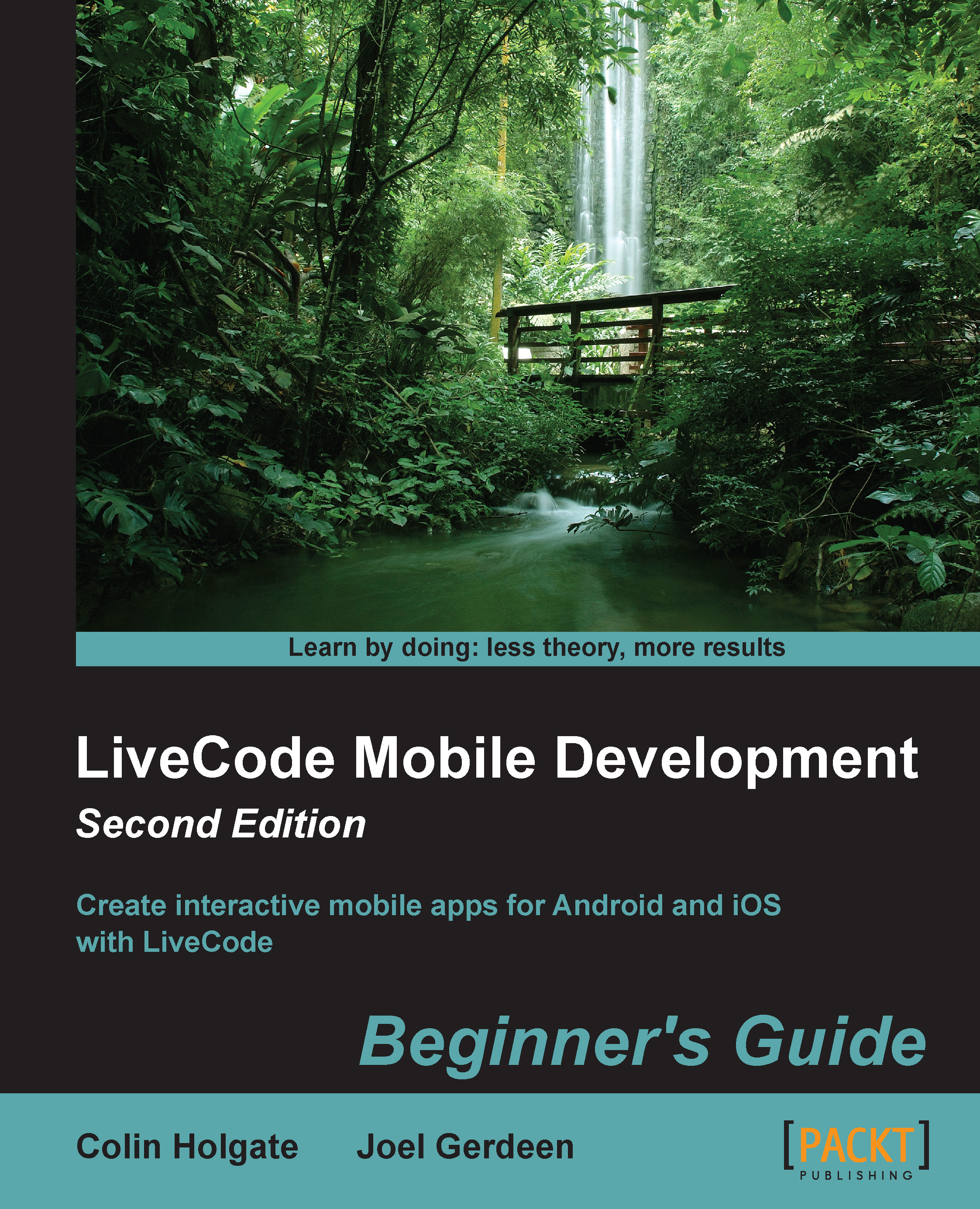Time for action – making a map of the United States
There are plenty of places online to get public domain images to use in your applications. Search for public domain images and you will see links to Wikipedia articles, government sites, and other sites that let you download images that are free to use. The map shown in the following steps came from the file at:
http://upload.wikimedia.org/wikipedia/commons/3/32/Blank_US_Map.svg.
- Make a new field named
states. Find an alphabetical list of the 50 united states to paste it into the field or you can type them in! - Make another field, set the text size to 24, and the size of the field wide enough for New Hampshire to fit in (just the words, not the entire state!). Name the field
state.Tip
Download the completed map
Note that you can save a lot of work here by downloading the
us-map.pngfile from the support file section for this book, which you can find at www.PacktPub.com. - If you have Adobe Illustrator, open the SVG file with it. If not...