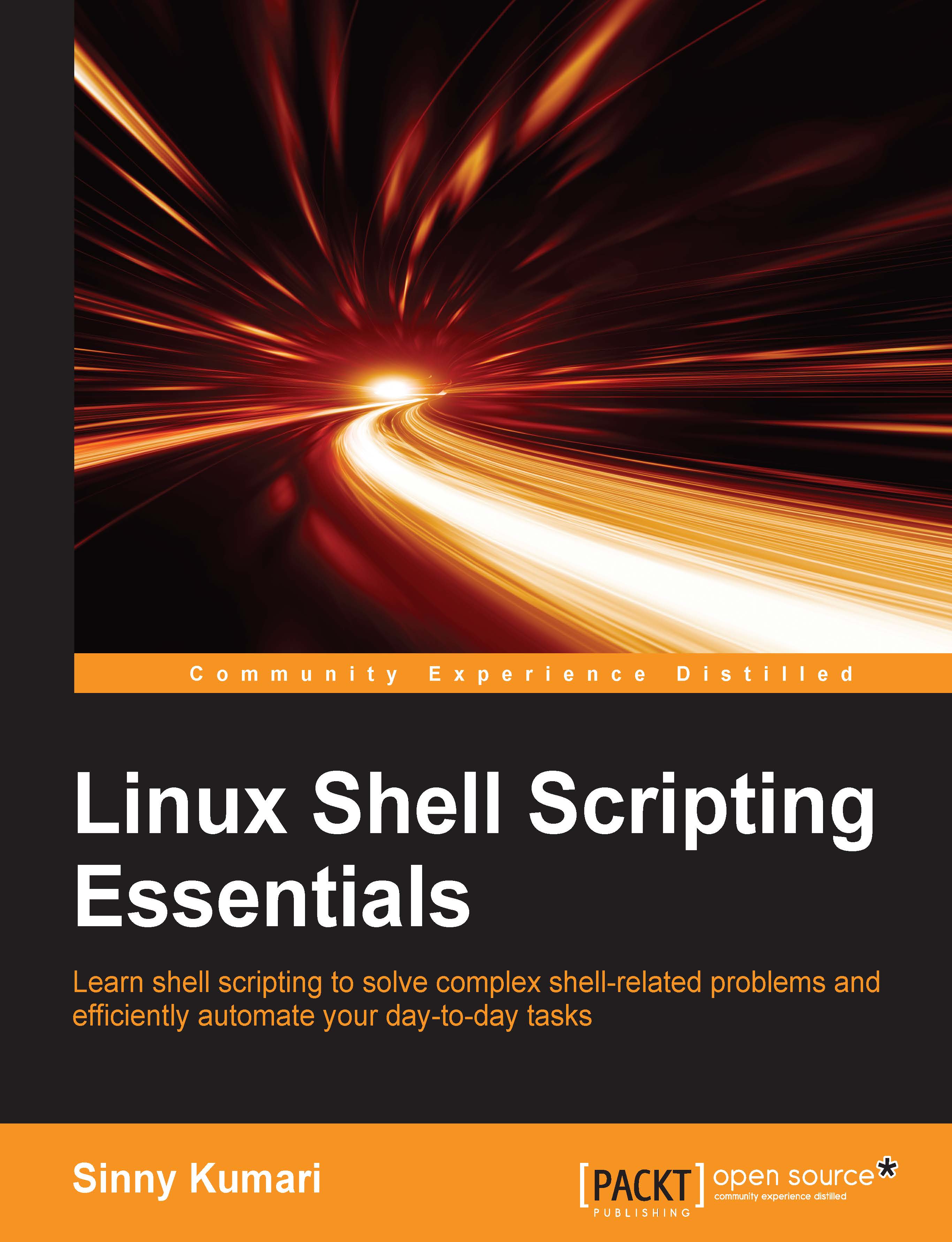Passing command line parameters to script
So far, we have seen the usage of the commands such as grep, head, ls, cat, and many more. These commands also support passing arguments to a command via a command line. Some of command line arguments are input files, output files, and options. Arguments are provided as per output needs. For example, ls -l filename is executed to get a long listing output, while ls -R filename is used to display recursively the contents of a directory.
Shell script also supports providing command line arguments that we can process further by a shell script.
The command line arguments can be given as follows:
<script_file> arg1 arg2 arg3 … argN
Here, script_file is a shell script file to be executed, and arg1, arg2, arg3, argN, and so on, are command line parameters.
Reading arguments in scripts
Command line arguments are passed to a shell script as positional parameters. So, arg1 will be accessed in a script as $1, arg2 as $2, and so on.
The following shell demonstrates...