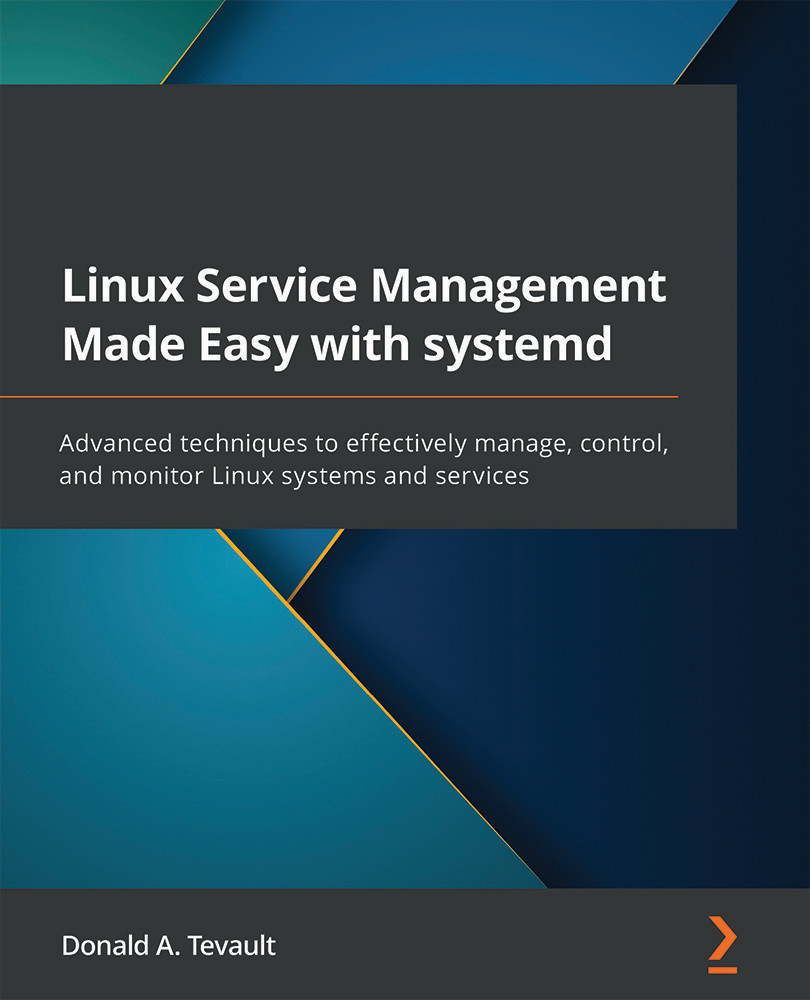Creating timers
Creating your own timer is a two-stage process. You'll first create the service that you want to run, and then you'll create and enable the timer.
Creating a system-level timer
Let's say that you're a security-conscious soul who suspects that someone might try to plant some rootkits on your machines. You want to set up Rootkit Hunter so that it will run every day after work hours.
Note
I wanted to do this with both Ubuntu and Alma Linux. Unfortunately, there's a bug in the Rootkit Hunter package for Ubuntu that prevents Rootkit Hunter from updating its signature database. That's not too surprising, because Ubuntu quality control has always been somewhat less than perfect. So, for this example, we'll just go with Alma.
Because there's a bug in the Rootkit Hunter package in Ubuntu, we'll just do this on the Alma machine. Rootkit Hunter isn't in the normal Alma repositories, so you'll first need to...