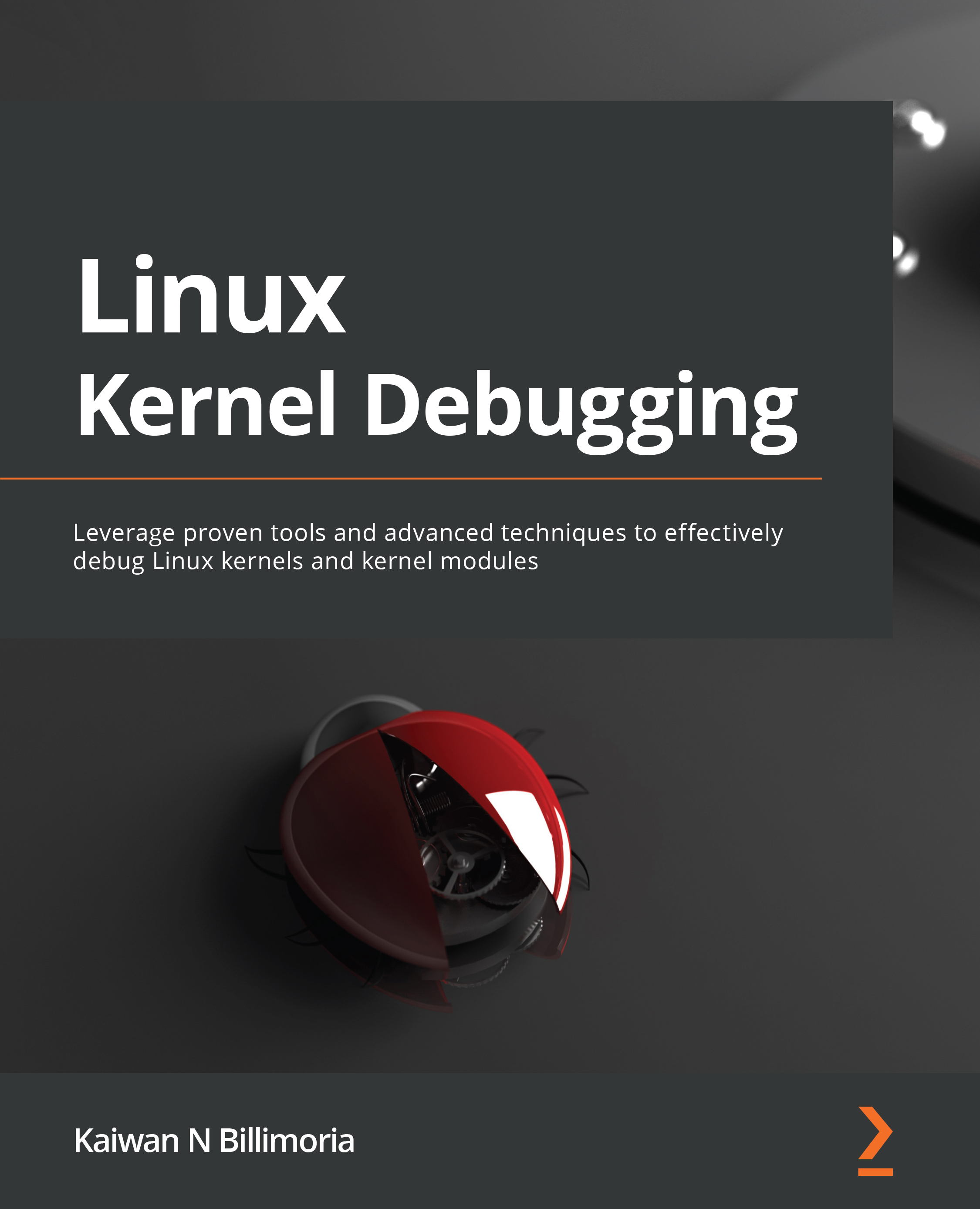To get the most out of this book
We assume you're familiar with programming in C and are comfortable working on the Linux command line (the shell). Even minimal experience writing kernel code or modules (drivers) will certainly help as well, though it isn't mandatory.
In terms of the software workspace setup, we cover this in detail in Chapter 1, A General Introduction to Debugging Software, in the Setting up the workspace section.
If you are using the digital version of this book, we advise you to type the code yourself or access the code from the book's GitHub repository (a link is available in the next section). Doing so will help you avoid any potential errors related to the copying and pasting of code.
Being software, and a pretty hands-on activity like debugging it, we highly recommend you read the book in a hands-on manner, trying out the demos and examples covered as you go. Be sure to work on the few exercises mentioned within the chapters as well. When you finish this book, your real journey will just begin! With the key knowledge we're hoping, indeed betting, you gain herein, it should be that much easier and sweeter an experience.