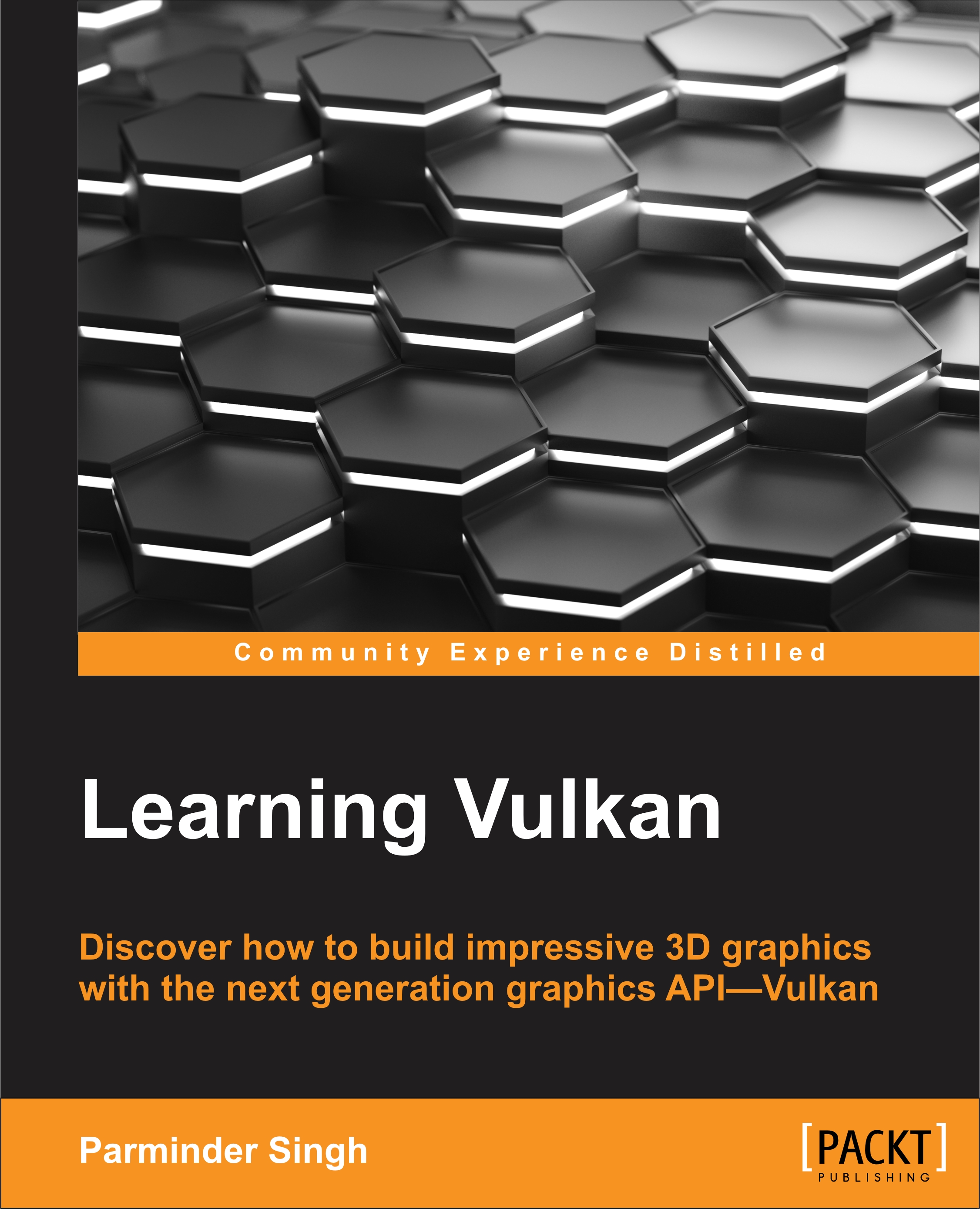Peeking into Vulkan debugging
Vulkan debugging validates application implementation. It surfaces not only errors, but also other validations, such as proper API usage. It does so by verifying each parameter passed to it, warning about the potentially incorrect and dangerous API practices in use and reporting any performance-related warnings when the API is not used optimally. By default, debugging is disabled, and it's the application's responsibility to enable it. Debugging works only for those layers that are explicitly enabled at the instance level at the time of instance creation (VkInstance).
When debugging is enabled, it inserts itself into the call chain for the Vulkan commands the layer is interested in. For each command, the debugging visits all the enabled layers and validates them for any potential error, warning, debugging information, and so on.
Debugging in Vulkan is simple. The following is an overview that describes the steps required to enable it in an application:
Enable debugging...