An event is a calendar event scheduled for a specific day and time. Meetings are good example of events. The events section in SAP Analytics Cloud is a calendar interface using which you can organize events and assign tasks to dedicated team members. Execute the following set of steps to understand the purpose of creating events and tasks in SAP Analytics Cloud:
- Click the main menu icon (A) , and select Events from the menu:

The Events screen appears in which the current date (B) is highlighted. You can switch months using the two arrow icons (C) to view events and tasks in other months. You can view events and tasks by Week (D), Month (E), and Year (F). By default, you see the Month view:
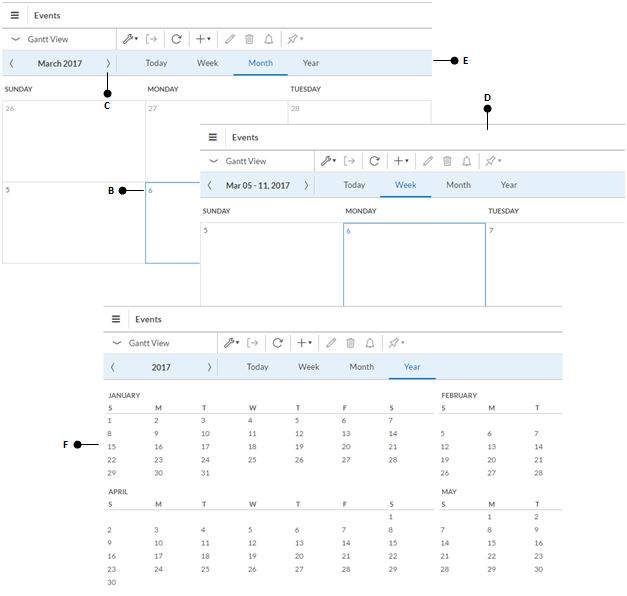
Before creating an event, you first need to modify the event categories and create processes within these categories. Event categories let you group your events in a way...



































































