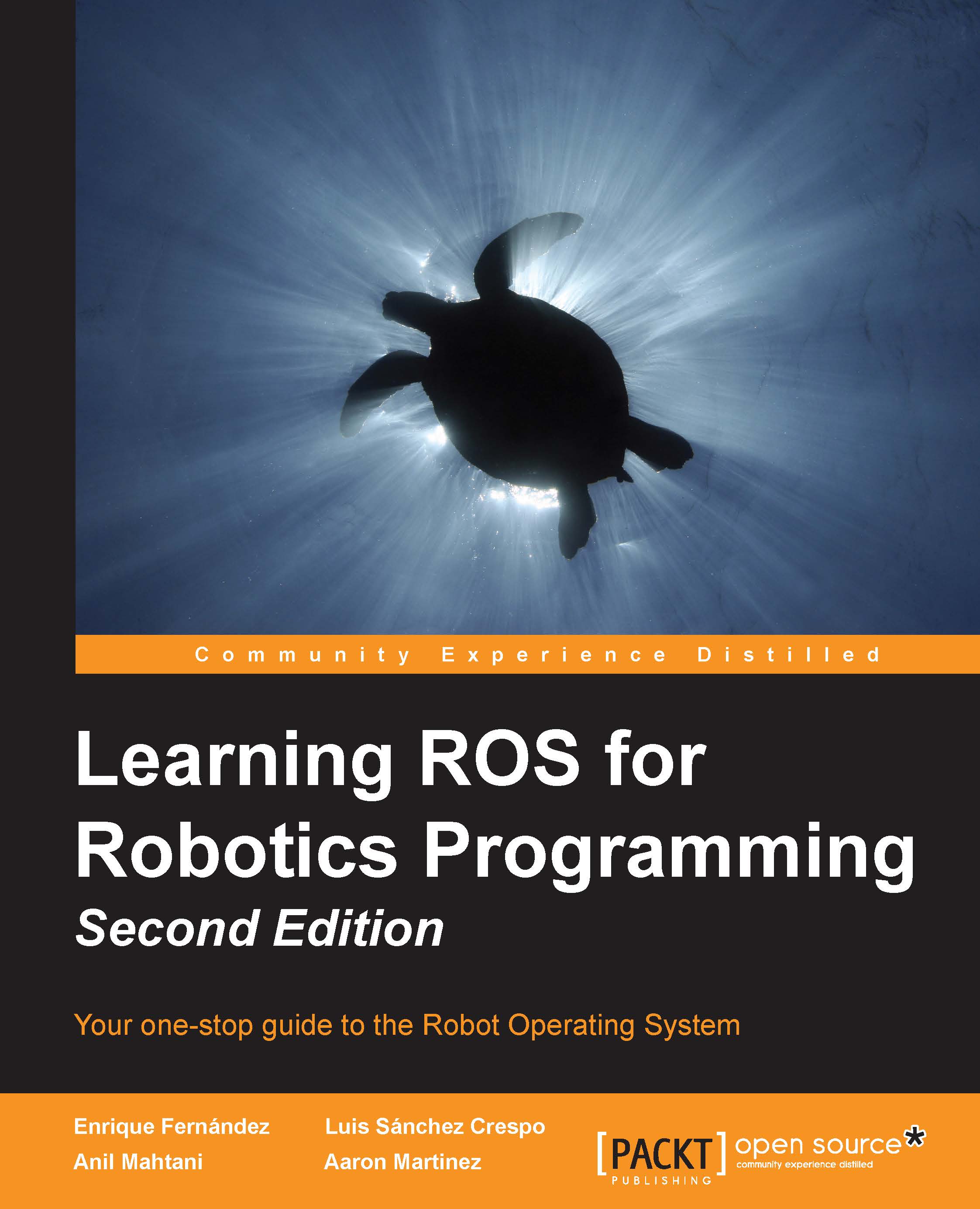The pick and place task
In this section, we are going to explain how to perform a very common application or task with a manipulator robot. A pick and place task consists of picking up a target object, which includes grasping it, and placing it somewhere else. Here, we assume that the object is initially on top of a supporting surface, which is flat or planar, such as a table, but it is easy to generalize it to more complex environments. As regards the object to grasp, we will consider a cylinder that is approximated by a box because the gripper we are going to use to grasp is very simple; for more complex objects, you will need a better gripper or even a hand.
In the further sections, we will start by describing how to set up the planning scene, which MoveIt! needs in order to identify the objects that are there, apart from the arm itself. These objects are considered during motion planning to avoid obstacles, and they can also be targets for picking up or grasping. In order to simplify...