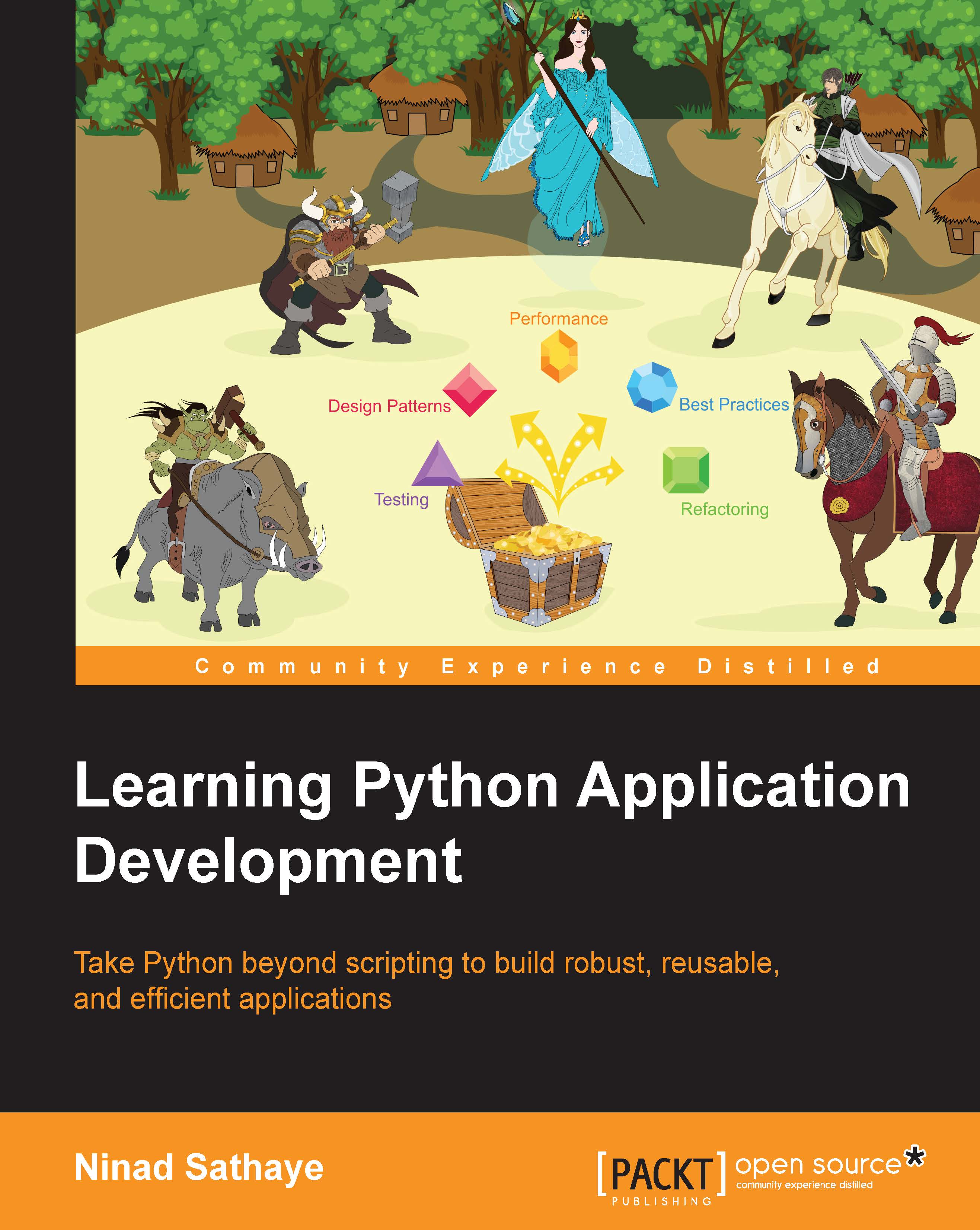Releasing the package on PyPI
The Python Package Index (PyPI) ( https://pypi.python.org/pypi) is a package distribution mechanism for the Python community. It is the official repository for the third-party packages. By default, the Python package manager, pip, searches this repository to install the packages.
This is the place where we will upload our source distribution and make it generally available to the Python community. The PyPI repository has a devoted test server (https://testpypi.python.org/pypi) for developers who are just learning to package their code. As this is a learning activity, we will first deploy our package on the test server.
Prepare the distribution
Let's start by laying out the ground work for the release. We first need to prepare the distribution to be released. The following steps provide a minimal set of instructions to prepare the distribution.
Step 1 – Setting up the package directory
Make a new directory, and call it testgamepkg or give it any name you like. In...