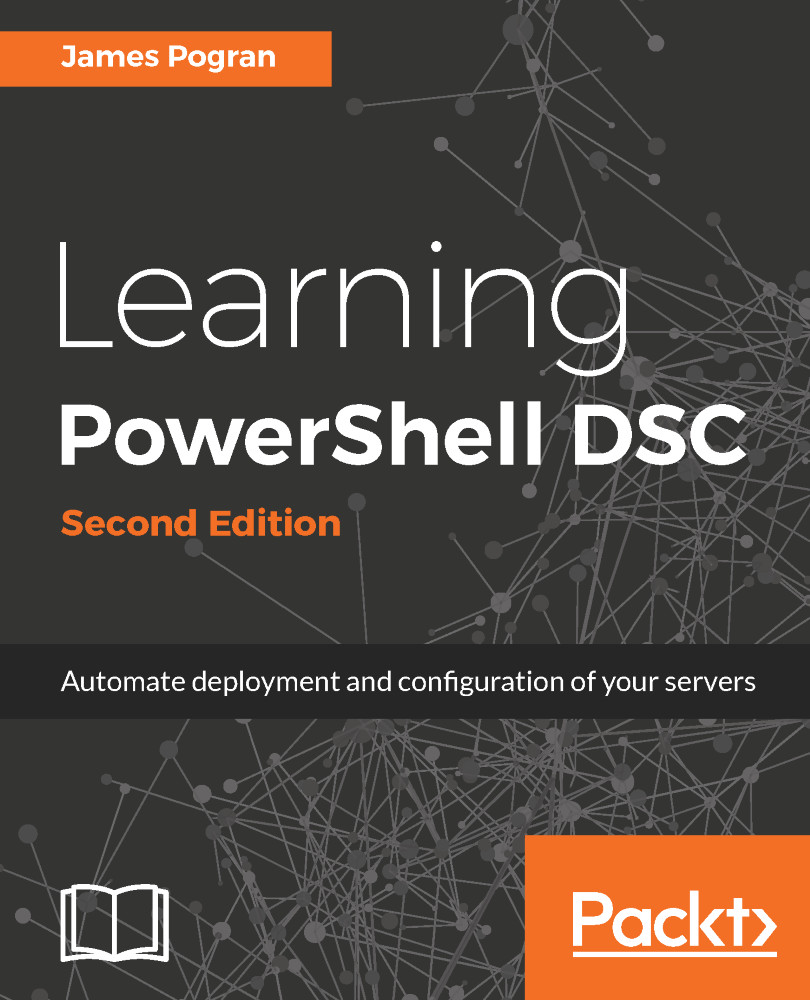At this point, a simple example of the workflow you will use will be helpful to explain what we just covered. We will first create an example DSC configuration file. Then, we will compile it to an MOF file and show an example execution using the push deployment model.
A short note about composing configuration files: if you use the built-in PowerShell Integrated Script Environment (ISE), then you will have IntelliSense provided as you type. This is useful as you start learning; the pop-up information can help you as you type things without having to look back at the documentation. The PowerShell ISE also provides on-demand syntax checking and will look for errors as you type.
The following text would be saved as a TestExample.ps1 file. You will notice that this is a standalone file and contains no configuration data. Let's look at the following code snippet...