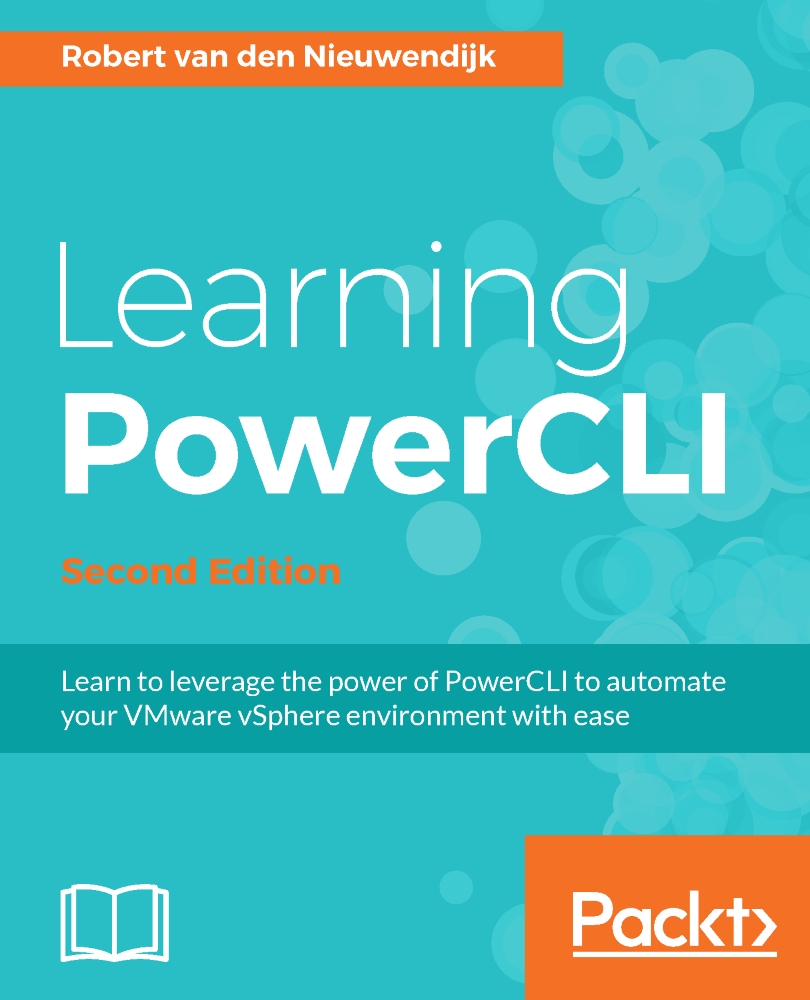What this book covers
Chapter 1 , Introduction to PowerCLI, gets you started using PowerCLI. First, you will see how to download and install PowerCLI. Then, you will learn to connect to and disconnect from the vCenter and ESXi servers and retrieve a list of all of your hosts and virtual machines.
Chapter 2 , Learning Basic PowerCLI Concepts, introduces the Get-Help, Get-Command, and Get-Member cmdlets. It explains the difference between PowerShell Providers and PSdrives. You will see how you can use the raw vSphere API objects from PowerCLI and how to use the New-VIProperty cmdlet to extend a PowerCLI object.
Chapter 3 , Working with Objects in PowerShell, concentrates on objects, properties, and methods. This chapter shows how you can use the pipeline to use the output of one command as the input of another command. You will learn how to use the PowerShell object cmdlets and how to create PowerShell objects.
Chapter 4 , Managing vSphere Hosts with PowerCLI, covers the management of the vSphere ESXi servers. You will see how to add hosts to the vCenter server and how to remove them. You will work with host profiles, host services, Image Builder, and Auto Deploy, as well as with the esxcli command and the vSphere CLI commands from PowerCLI.
Chapter 5 , Managing Virtual Machines with PowerCLI, examines the lifecycle of virtual machines-from creating to removing them. Creating templates, updating VMware Tools and upgrading virtual hardware, running commands in the guest OS, and configuring fault tolerance are some of the topics discussed in this chapter.
Chapter 6 , Managing Virtual Networks with PowerCLI, walks you through vSphere Standard Switches and vSphere Distributed Switches, port groups, and network adapters. It shows you how to configure host networking and how to configure the network of a virtual machine.
Chapter 7 , Managing Storage, explores creating and removing datastores and datastore clusters, working with Raw Device Mapping, configuring software iSCSI initiators, Storage I/O Control, and Storage DRS.
Chapter 8 , Managing High Availability and Clustering, covers HA and DRS clusters, DRS rules and DRS groups, resource pools, and Distributed Power Management.
Chapter 9 , Managing vCenter Server, shows you how to work with privileges, work with roles and permissions, manage licenses, configure alarm definitions, alarm action triggers, and retrieve events.
Chapter 10 , Patching ESXi Hosts and Upgrading Virtual Machines, focusses on using VMware vSphere Update Manager to download patches, creating baselines and baseline groups, testing virtual machines and hosts for compliance, staging patches, and remediating inventory objects.
Chapter 11 , Managing VMware vCloud Director and vCloud Air, covers connecting to vCloud servers, retrieving organizations, virtual datacenters, organization networks, and users, using vCloud virtual machines and appliances, and using snapshots.
Chapter 12 , Using Site Recovery Manager, explores the Meadowcroft.SRM module to manage SRM protection groups, protecting virtual machines and running recovery plans to migrate or fail-over virtual machines from the protected site to the recovery site.
Chapter 13 , Using vRealize Operations Manager, shows you to use alerts, retrieve recommendations, statistical data, solutions, and traversalSpecs, manage local user accounts and user roles and create and retrieve reports.
Chapter 14 , Using REST API to Manage NSX and vRealize Automation, walks you through REST APIs with examples from VMware NSX and vRealize Automation using basic authentication and bearer tokens, XML, and JSON.
Chapter 15 , Reporting with PowerCLI, concentrates on retrieving log files and log bundles, performance reporting, exporting reports to CSV files, generating HTML reports, sending reports by e-mail, and reporting the health of your vSphere environment with the vCheck script.