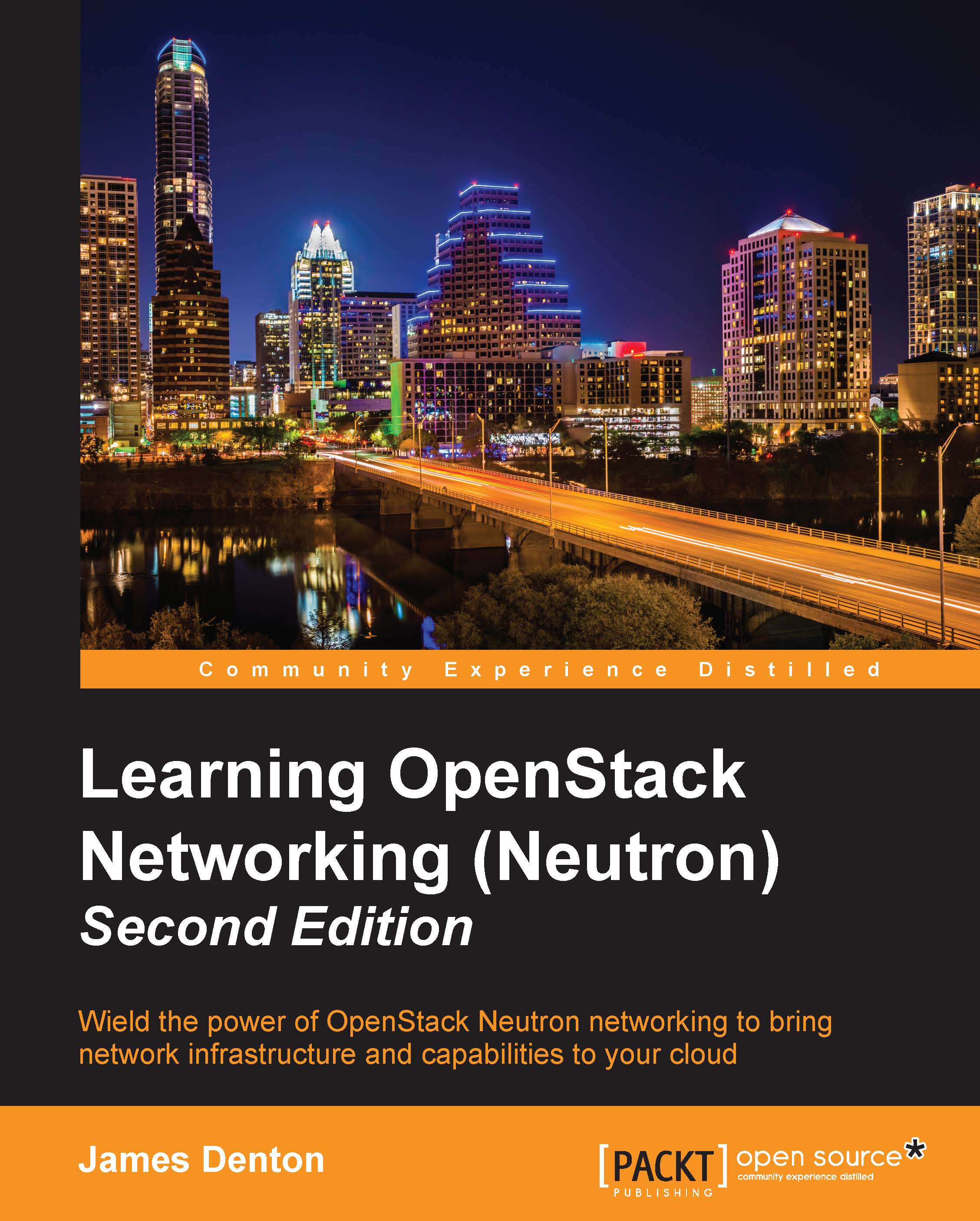VPN management in the dashboard
In the Horizon dashboard, VPN policies and connections are managed within the VPN section under the Project tab:

Figure 12.5
In the dashboard, the workflow to create functional site-to-site connections is similar to the CLI. IKE policies, IPSec policies, and VPN services must first be created and then applied to the IPSec site connections, which completes the tunnel configuration.
Creating an IKE policy
To create an IKE policy, perform the following steps:
- From the IKE Policies tab, click on the Add IKE Policy button in the upper right-hand corner of the screen. A window will appear that allows you to create an IKE policy:

Figure 12.6
- Once the IKE policy is configured, click on the blue Add button to create the policy. The resulting policy will be listed on the main VPN page under IKE Policies, as shown in the following screenshot:

Figure 12.7
Creating an IPSec policy
To create an IPSec policy, perform the following steps:
- From the IPSec Policies tab, click on the Add...