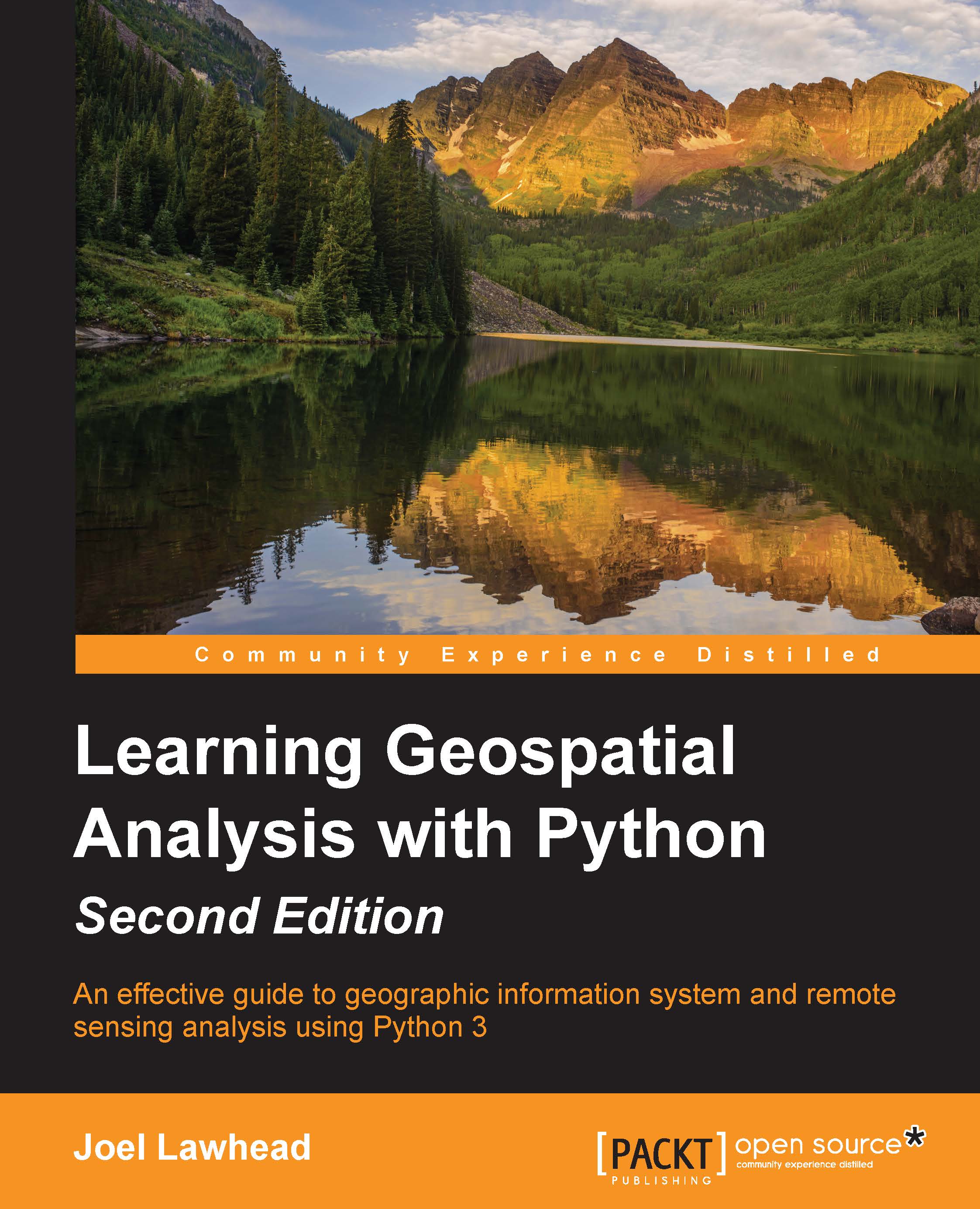Reports from the field
In our final example in this chapter, we'll get off the bus and out into the field. Modern smart phones, tablets, and laptops allow us to update a GIS and view these updates from everywhere. We'll use HTML, GeoJSON, Leaflet JavaScript Library, and a pure Python library named Folium to create a client-server application that allows us to post geospatial information to a server, and then create an interactive web map to view these data updates.
First, we need the web form that shows your current location and updates the server when you submit the form with comments about your location. You can find the form at http://geospatialpython.github.io/Learn/fieldwork.html.
The following screenshot shows you the form:

You can view the source of this form to see how it works. The mapping is done using the Leaflet library and posts GeoJSON to a unique URL on myjson.com. You can use this page on mobile devices, you can move it to any web server, or even use it on your local hard drive...