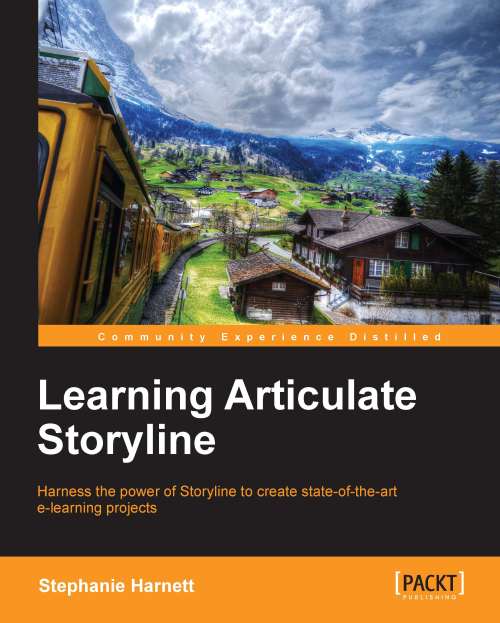Summary
Layers are particularly helpful for slides that contain interactive content, such as tabbed interactions and pop-up information. Layers can prevent unnecessary duplication of slides while allowing you to keep content and interactions together, making it easier to organize and manage your project.
Deciding when to use a layer instead of an additional slide requires some experimenting. A general rule of thumb is, if there's a lot of content on a slide or if some of the content doesn't naturally belong on the slide (that is, different topics), then using multiple slides is better; this approach can help organize topics and make content editing simpler.
Despite the convenience of having layers within a slide, there are drawbacks in that some features don't work in layers. This should be considered as part of your design planning.
You've reached the point where you've learned the basics about core authoring concepts in Storyline including triggers, states, and layers...