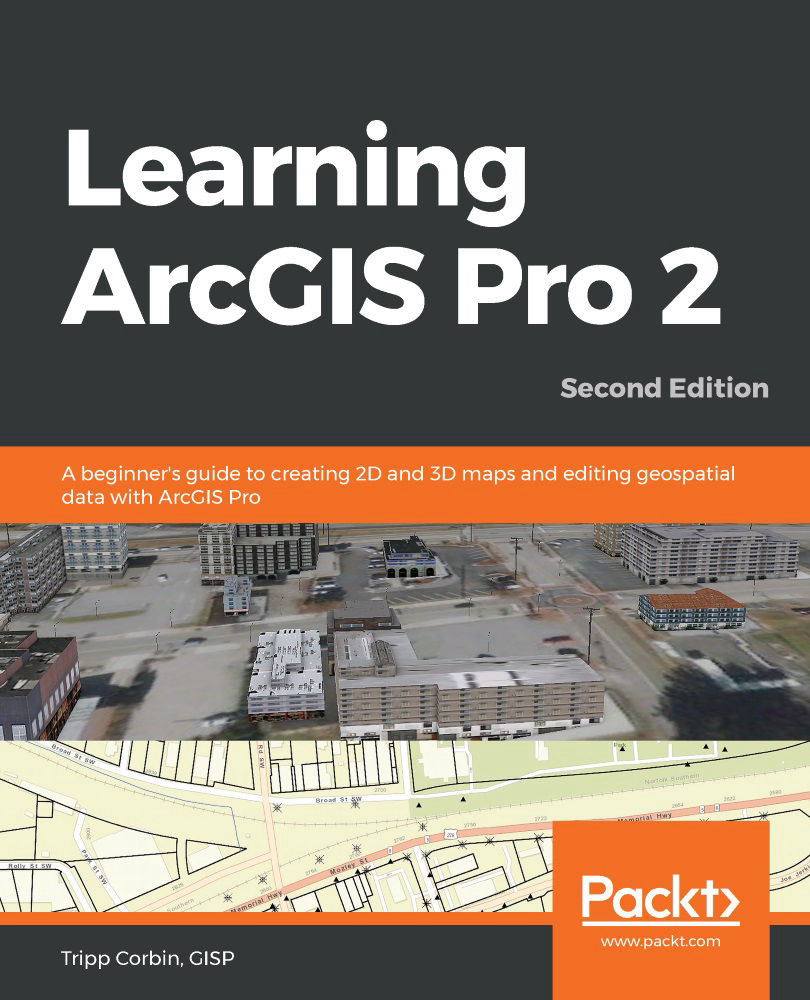In this chapter, you learned how to create a new project and add multiple 2D maps to it. You were introduced to several methods to add new maps to your project including using a project template, adding a blank map, and using a pre-configured map file. Once you created the maps, you then used various methods to add new layers.
These skills form the foundation needed to be a successful user of ArcGIS Pro. Without maps, you are not able to make use of some of the more advanced capabilities of ArcGIS Pro such as performing data edits, analyzing data, and sharing your data with others either via printed maps or digital formats. All of these capabilities start with a map.
In the next chapter, you will continue to build on these skills. You will learn how to create 3D maps that allow you to view data in a more realistic-looking environment. The ability to view data in 3D is an enhancement ArcGIS Pro provides over Esri's older desktop software, which did...