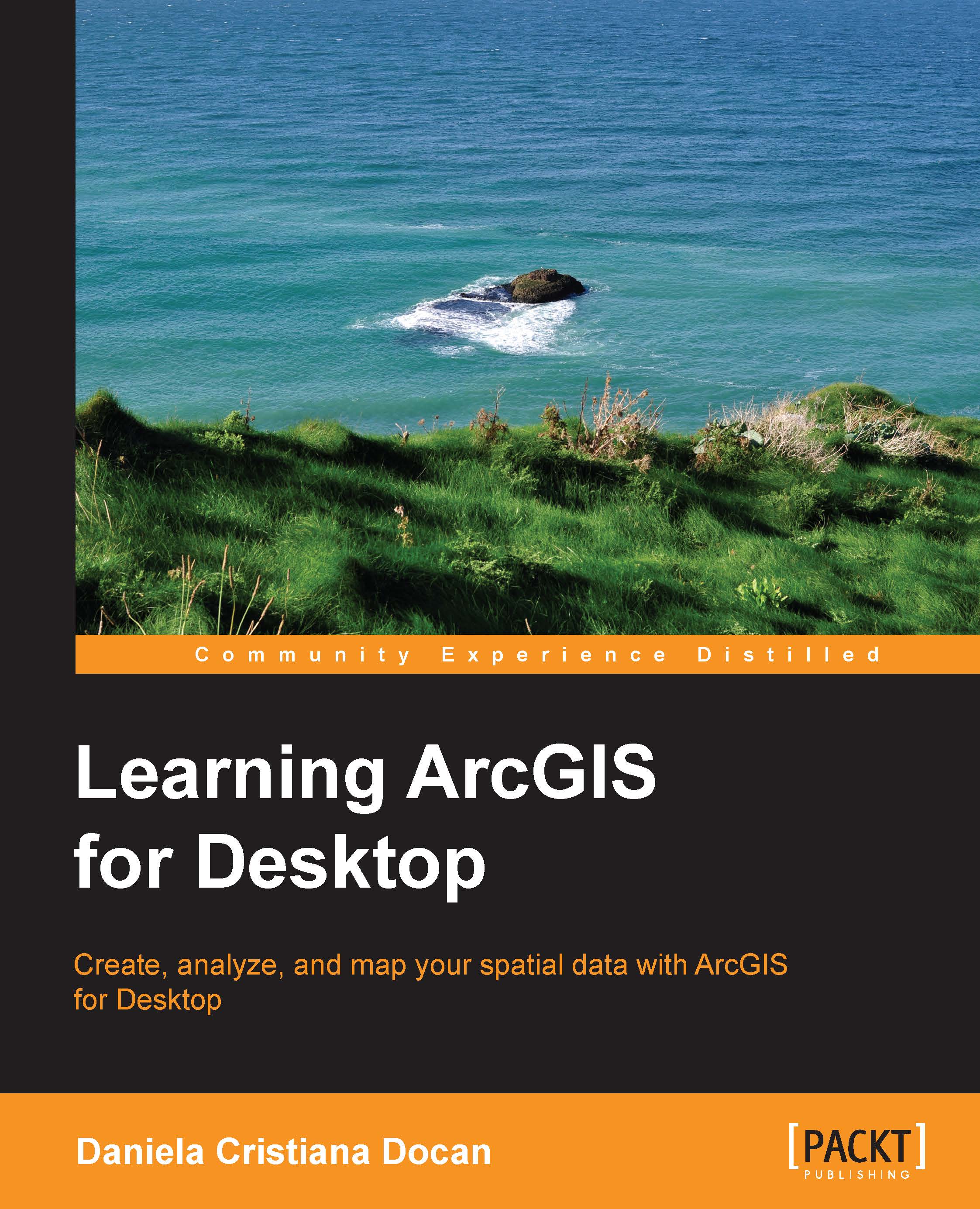Chapter 1. Getting Started with ArcGIS
All over the world, Geographic Information Systems (GIS) are used by small and large organizations alike to manage the environment and to support decision-making in different industrial sectors, such as healthcare, transportation, utilities, communications, petroleum, minerals, and even real estate, banking or insurance. GIS tools are also used by the academic and non-academic institutions in their research projects or disciplines (for example, geology, biology, history, environmental sciences, urbanism, cartography, or cadaster).
Environmental Systems Research Institute (Esri) was founded as a company by Jack Dangermond in the late 1960s. In 1982, Esri released their first commercial software called ArcInfo that had a command-line interface. In the early 1990s, Esri released their first desktop solution with a graphical user interface called ArcView GIS. The ArcView software made the GIS tools more accessible to local administration, academic environments, students, and ordinary users. In 1999, Esri transformed ArcInfo into a modular, scalable desktop and enterprise platform called ArcGIS 8.x. The ArcGIS Desktop 8.x version had three levels of functionality and cost: ArcView, ArcEditor, and ArcInfo. All these levels of functionality shared the same three applications: ArcMap, ArcCatalog, and ArcToolbox.
In 2012, Esri released the ArcGIS 10.1 version. Starting with this version, each ArcGIS for Desktop license includes an ArcGIS Online organizational account with a number of named users and service credits. ArcGIS Online is a cloud-based GIS service that gives organizations the necessary tools to collect real-time data and discover, visualize, create, combine, analyze, manage, and share geospatial information (source: www.esri.com).
In 2015, Esri released the ArcGIS Pro application along with the ArcGIS for Desktop 10.3 version. ArcGIS Pro allows users to work with geospatial data in 2D and 3D environments within the same application.
In the last few years, ArcGIS became a powerful integrated Web GIS platform, which gathers different others technologies, such as Global Navigation Satellite System (GNSS), remote sensing, for example, LiDAR—Light Detection and Ranging, web services, wireless communications, and handheld or mobile devices.
In this chapter, we will cover the fundamental aspects of the ArcGIS for Desktop software. We will explore what is needed in terms of hardware and software. We will also show the reader how to install and activate a 60-day trial of ArcGIS for Desktop Advanced Single Use version. By the end of this chapter, you will be ready to run the software and understand the functionality of the main ArcGIS for Desktop applications. We will cover the following topics in this chapter:
- Hardware and software requirements
- Installing ArcGIS for Desktop
- Exploring ArcGIS for Desktop