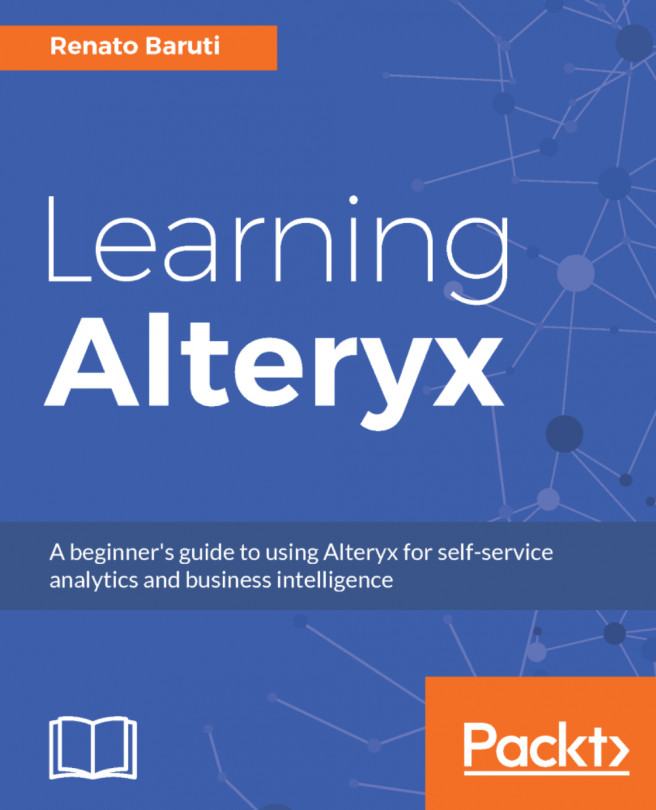Text to columns
Text to columns is a great way to split data apart based on delimiters. This parsing technique will split data into columns or rows based on specified delimiters. You may have used text to columns before in legacy platforms, such as Excel, where the data is split on specified delimiters into multiple columns. This is similar to Alteryx and it is all located in one tool called Text to Columns. Who would have thought? The Text to Columns tool splits the text from one field into separate columns or rows. There are advanced options that can ignore certain delimiters or skip empty fields. We'll explore a few examples on how simple, yet powerful the Text to Columns tool is.
In this section, we will use the U.S. Chronic Disease Indicators.csv file to build out the workflow, along with the resources located in the data folder. Let's go through a few helpful examples using the Text to Columns tool.
Text to Columns Example #1: Split the field, QuestionID into two columns using the underscore...