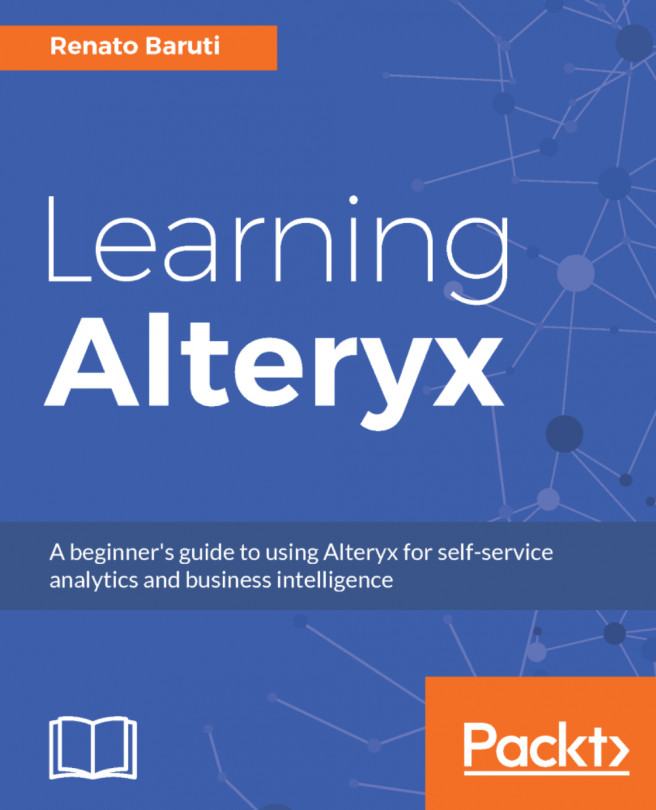Weighted average
The contribution amount to a set of values is defined as weighting, where some records are configured to contribute more than others. The Weighted Average tool located within the Transform tool palette contains questions that will help identify how the weighting should be computed. Let's look at an example of using the Weighted Average tool using the same workflow as the previous section.
Weighted Average Example #1: Find the running total for DataValueAlt by YearEnd and Topic.
Step 1: Select the Weighted Average tool from the Transform tool palette and drag it onto the canvas. Connect the Auto Field tool to the Weighted Average tool.
Step 2: Select the following field under the Value Field (Numeric) dropdown: DataValueAlt.
Step 3: Select the following field under the Weight Field (Numeric) dropdown: HighConfidenceLimit.
Step 4: Leave the Output Field Name as is, WeightedAverage.
The snapshot for the Weighted Average Configuration is as follows:

Step 5: Add a Browse tool to the...