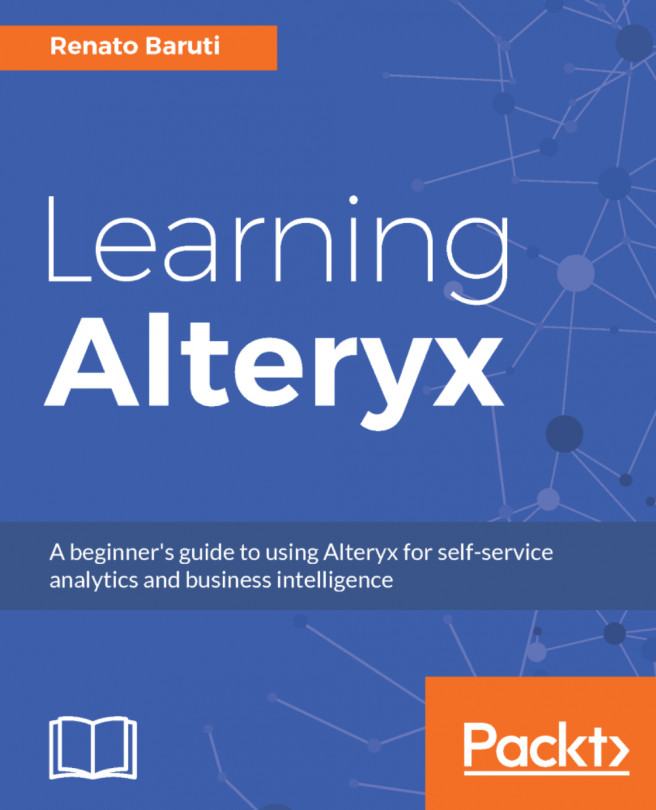Multi-Field Formula
Multi-Field Formula allows for multiple fields to be updated at once through a single function. We will use the same workflow from the last section, the U.S. Chronic Disease Indicators workflow. Let's go through an expression and view the output displaying multiple fields that have been updated.
Expression #1: Create two new fields for LocationAbbr and LocationDesc to update the values in both fields to all uppercase.
Step 1: Select the Multi-Field Formula tool from the Preparation tool palette and drag it onto the canvas. Connect the Multi-Field Formula tool to the Multi-Row Formula tool.

Step 2: Select Text from the dropdown field options.
Step 3: Select LocationAbbr and LocationDesc from the available Text fields.
Step 4: Select Copy Output Fields Add and enter Uppercase_ as a Prefix.
Step 5: Write the following expression:
UPPERCASE([_CurrentField_])
Step 6: Add the Browse tool to the Multi-Field Formula tool.
Step 7: Run the workflow:

Notice the two new fields now contain...