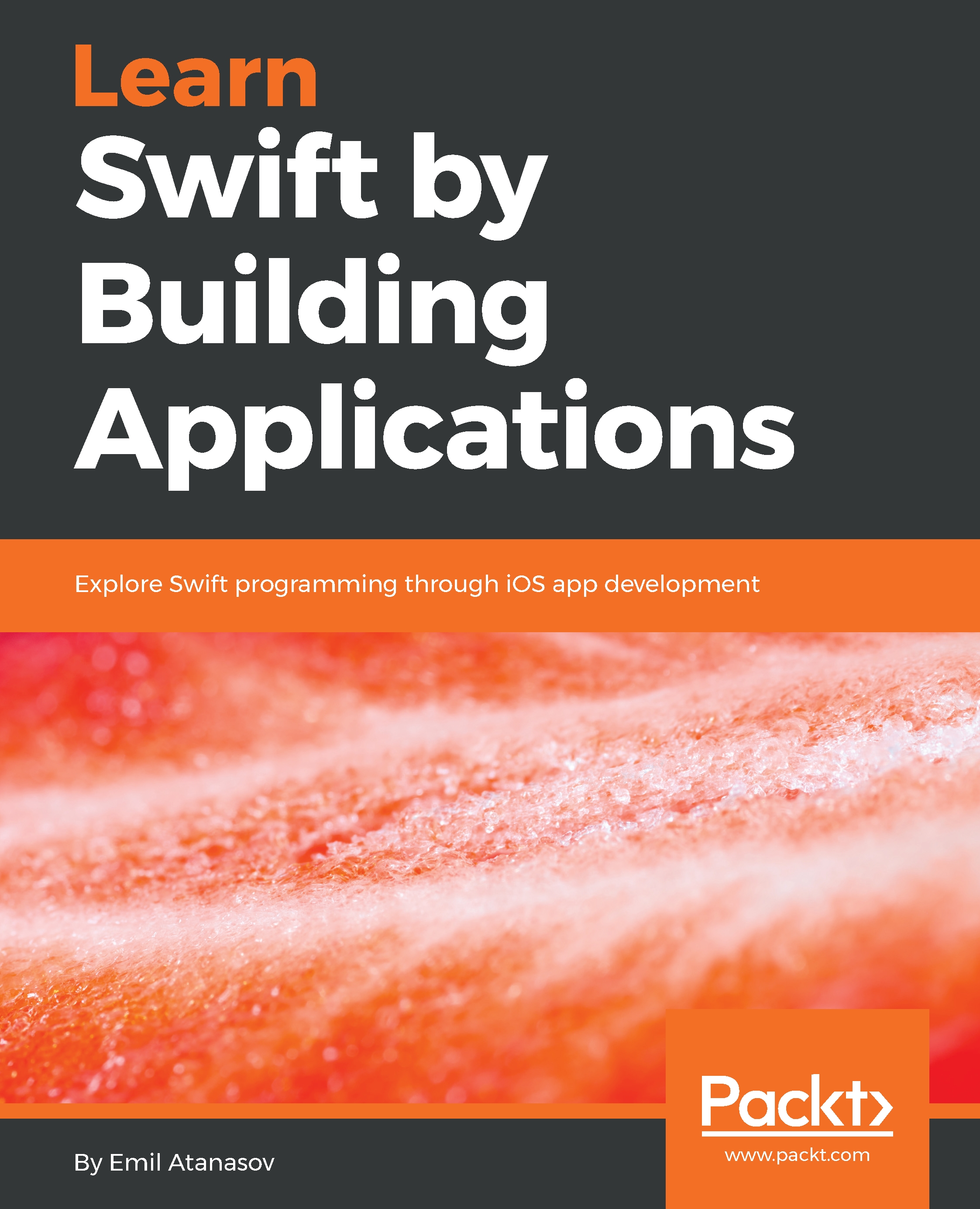You will have to open a web browser and open https://github.com. Then, open the project that you want to fork. To create a fork, you have to click on the Fork button at the top:

This will initiate the process of forking, which means that a special copy of the project will be created and you will have the rights to change its code in that very copy:

Now, you can see that the project exists at the following address: https://github.com/{user-name}/YPImagePicker/.
{user-name} will be replaced with your GitHub username.
We have to check if the project has some rules or policies when we want to make a contribution. This is individual for each project.
You have to checkout the project to make your changes. You can use the Terminal and execute the following command:
git clone https://github.com/{user-name}/YPImagePicker/
Here is how you can fetch the source code...