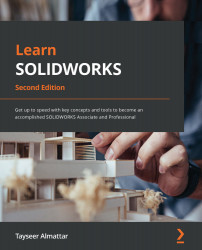Understanding and applying revolved boss and revolved cut
Revolved boss and revolved cut are two of the most common features in SOLIDWORKS and are also easy to apply. They capitalize on rotational movements to add or remove materials. In this section, we will discuss what revolved boss and revolved cut are, how to apply them, and how to modify them.
What are revolved boss and revolved cut?
Revolved boss and revolved cut are among the most basic features in SOLIDWORKS. Let's explain them in more detail:
- Revolved boss: This adds materials by rotating a sketched shape around an axis.
- Revolved cut: This removes materials by rotating a sketched shape around an axis.
From these definitions, we can see that revolved boss and cut are similar. However, they have the opposite effect. Revolved boss adds materials, while revolved cut removes materials. The following figure illustrates the effect of the revolved boss feature:
Figure 5.58 –...