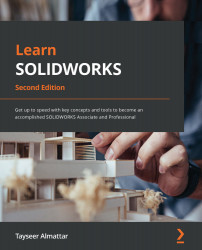Reference geometries – additional planes
By default, SOLIDWORKS provides us with three planes that we can start sketching on. In addition, we can use any other straight surface as a plane. However, sometimes, we need planes that are different. In this case, we need to introduce our own planes. In this section, we will discuss how we can create additional planes in our 3D space. We will also introduce reference geometries.
Understanding planes, reference geometries, and why we need them
Reference geometries are like the origin points we need for the different planes that we use for sketching. They are used as a base for sketches, features, and coordinate locations. In SOLIDWORKS, reference geometries include planes, coordinate systems, axes, and points. In this section, we will focus on planes.
Whenever we create a sketch, we start by selecting a sketch plane to base our sketch on. Previously, we used the default planes and the surfaces resulting from features. However...