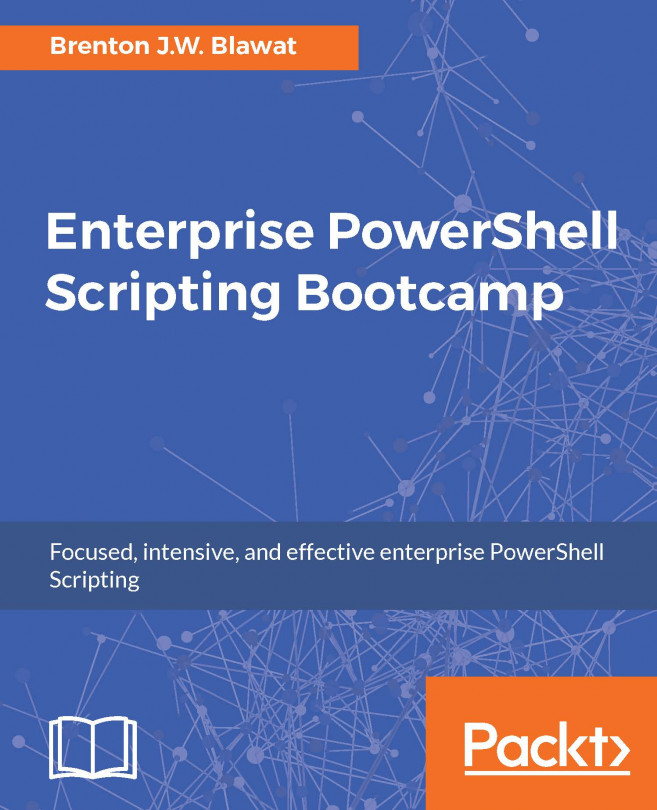Regions are used to structure your code and give parts of the code separated names. Regions are special comments in your scripts that can be used to give structure to your code:
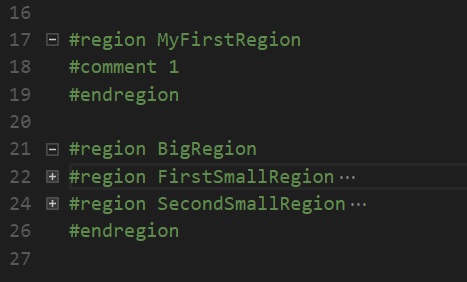
Regions are always initiated with the #region keyword followed by the title. You can also use a multi-word title, and nest as many regions as you want. In Visual Studio Code, you will also be able to collapse complete regions, to get a better overview. Just move the mouse cursor onto the left side of the opened region, and it will show you all possible collapse options, as visible in the previous screenshot. You can also fold all of the sections very easily, by using the hotkeys Ctrl + K, Ctrl + 0; to unfold all sections, use Ctrl + K, Ctrl + J.