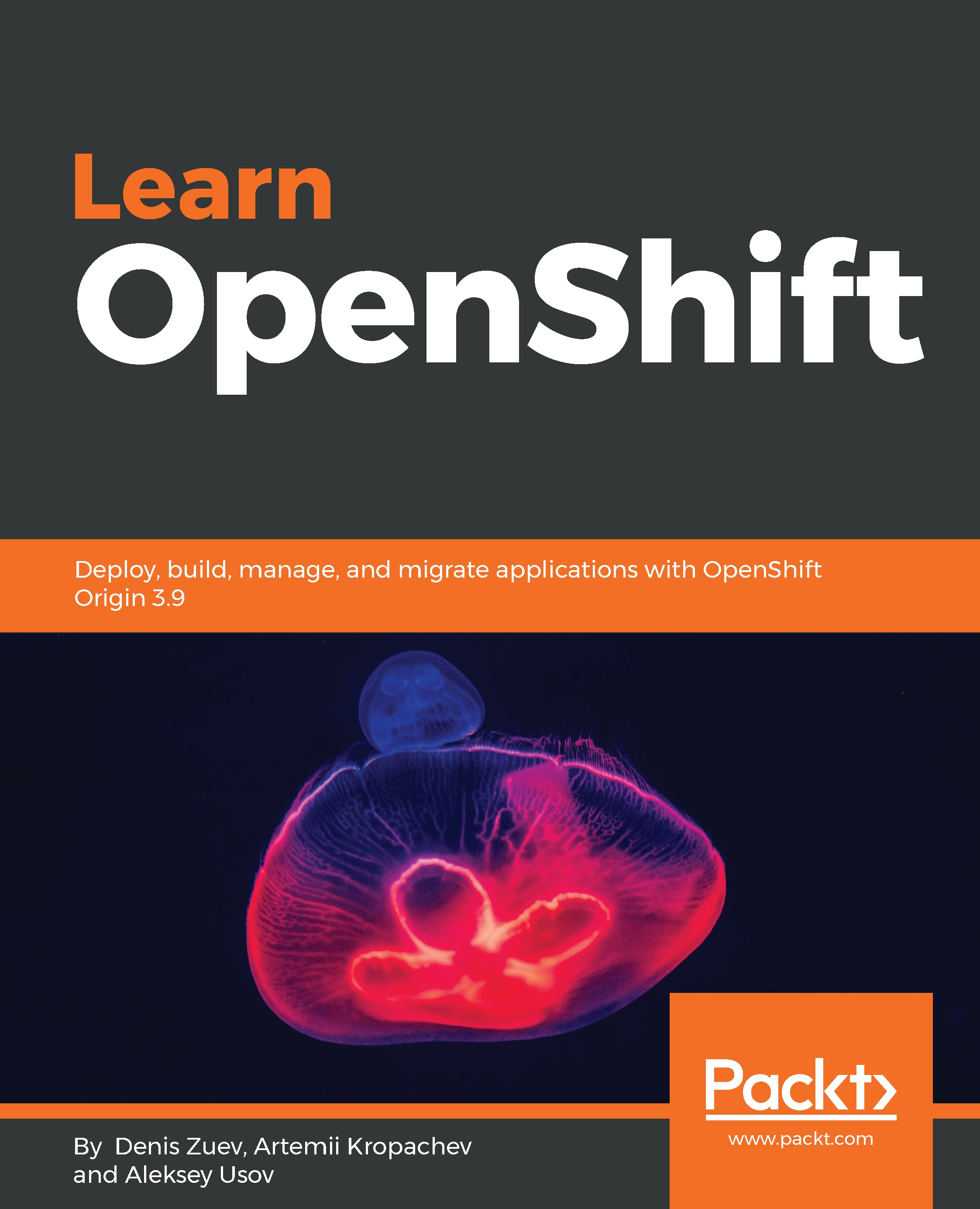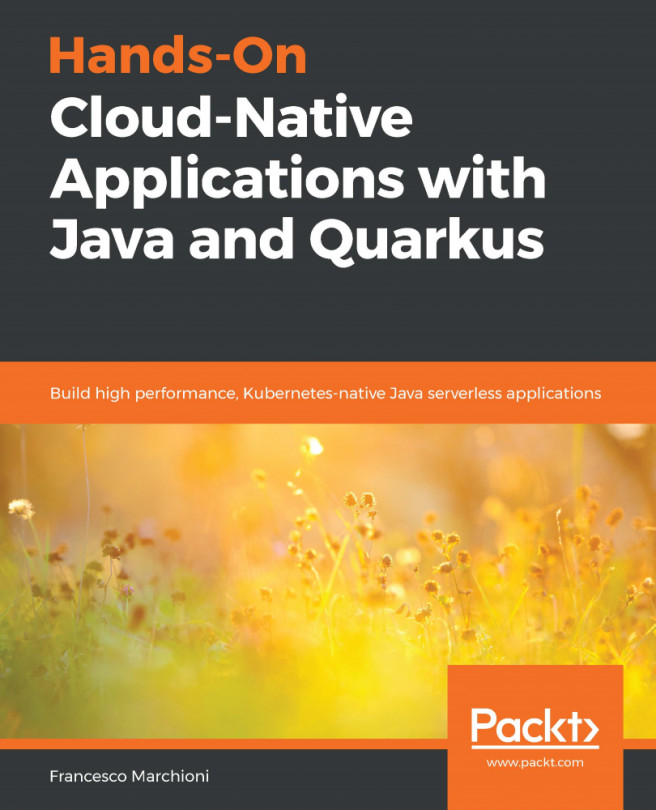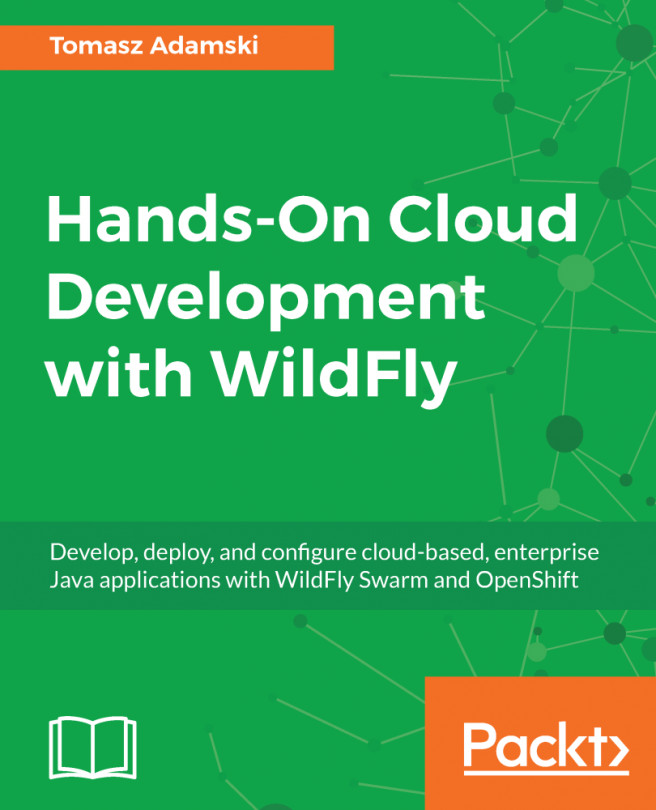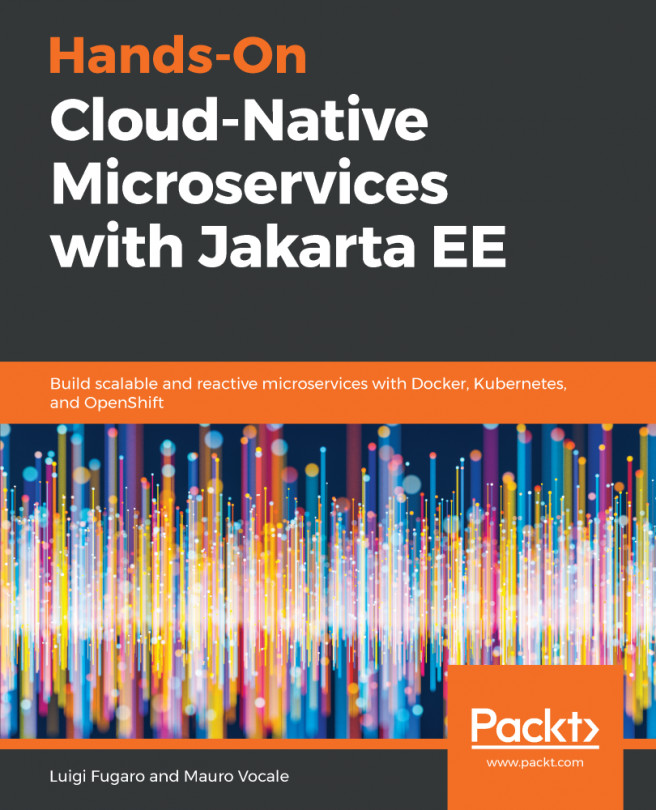Docker software is available in two editions: Community Edition (CE) and Enterprise Edition (EE).
Docker CE is a good point from which to start learning Docker and using containerized applications. It is available on different platforms and operating systems. Docker CE comes with an installer so you can start working with containers immediately. Docker CE is integrated and optimized for infrastructure so you can maintain a native app experience while getting started with Docker.
Docker Enterprise Edition (EE) is a Container-as-a-Service (CaaS) platform for IT that manages and secures diverse applications across disparate infrastructures, both on-premises and in a cloud. In other words, Docker EE is similar to Docker CE in that it is supported by Docker Inc.
Docker software supports a number of platforms and operating systems. The packages are available for most popular operating systems such as Red Hat Enterprise Linux, Fedora Linux, CentOS, Ubuntu Linux, Debian Linux, macOS, and Microsoft Windows.