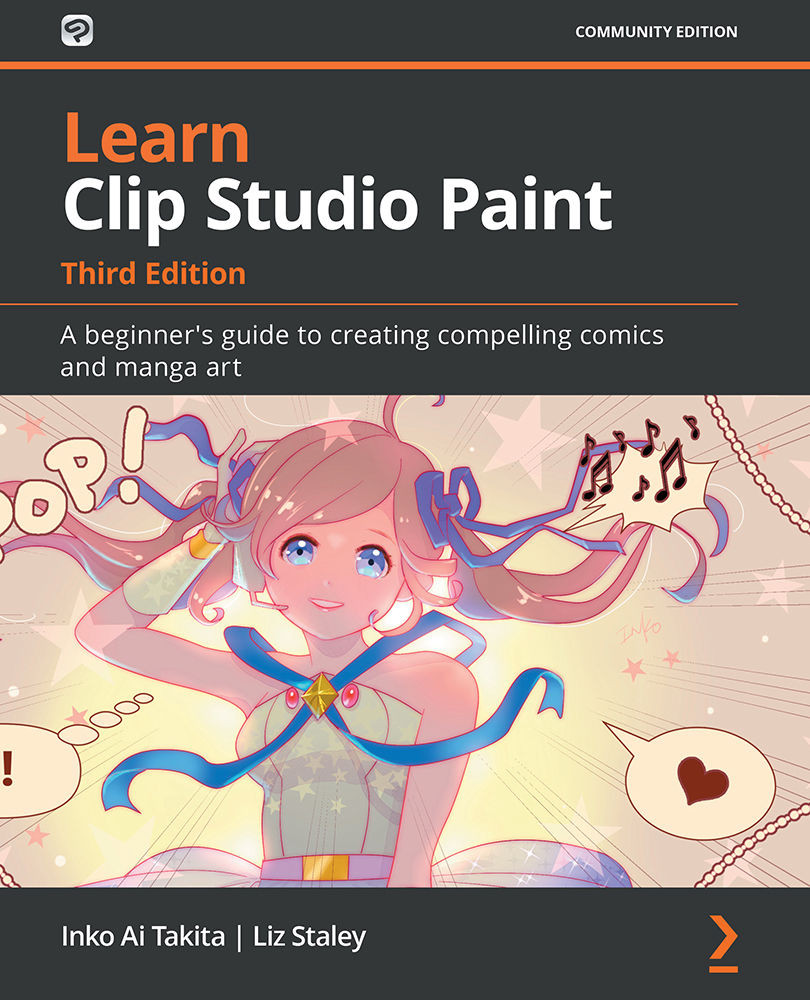Creating a custom Auto Action
We're going to create a custom action that will set up a new file with a rough sketch, a final sketch, and ink layers with the press of a button. You can make almost anything into an auto action, whether it's a few button presses or a longer and more complicated series of steps. By following along with the instructions in this section, you'll build the foundational knowledge you need to start creating your own actions in the future.
Before making an action of your own, complete the steps of the action a few times to make sure that you know the process and can streamline out any unnecessary steps or mistakes in its creation. This pre-planning step can help save a lot of troubleshooting later on!
Actions are sets of menu commands executed on an existing layer or selection. Some settings and commands, such as setting the brush size, cannot be recorded. If a tool or layer is changed via a palette, this might not be added to the auto action...