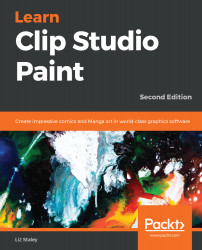A big advantage to working in the digital realm is the ability to make edits on the fly. Just as with almost everything in Clip Studio Paint, our frame border panels can be edited even after we've created them. Resizing, rotating, and even completely changing the position of our frames is possible, as is adding new frames or deleting frames entirely. In this section, we will learn how to make changes to the frames we've created.
Obviously, to follow along with this section, you will need to create some frames. So, if you haven't done that already, follow the instructions in the Creating frames section of this chapter and put some panels on a page!