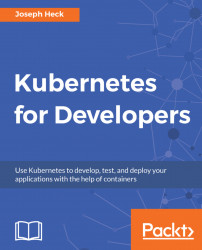Example – integration testing with Node.js
The Node.js example uses mocha, chai, supertest, and the JavaScript kubernetes client in much the same fashion as the Python example. The example code can be found on GitHub, in the 0.7.0 branch of the repository at https://github.com/kubernetes-for-developers/kfd-nodejs/.
You can download the example using the following command:
git clone https://github.com/kubernetes-for-developers/kfd-nodejs/ -b 0.7.0I took advantage of Node.js's mechanism to have development dependencies separate from production dependencies, and added most of these dependencies into package.json. I also went ahead and set up a simple unit test directly in a test directory, and a separate integration test in an e2e-tests directory. I also set up the commands so that you can run these tests through npm:
npm testFor the unit tests, the code runs locally and takes advantage of supertest to access everything within a JavaScript runtime on your local machine. This doesn't account for...