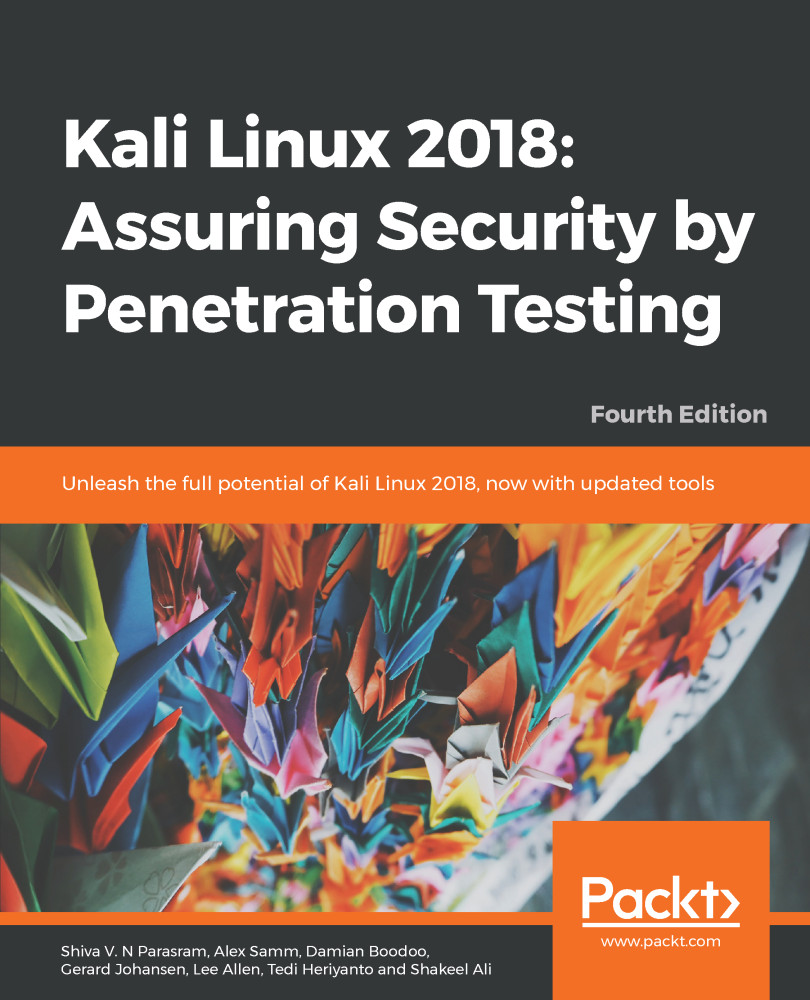Once NetHunter has been installed on your device, there are two icons that are installed as part of the image. You will find these in the Apps menu. You will be utilizing these icons quite extensively, so I recommend you move them to the top-level screen. The first icon is the Kali NetHunter menu. This menu includes configuration settings and tools that are commonly used in penetration testing. First, click on the NetHunter icon:

You will be brought to a home screen with a list of tools, along with the some of the configuration setting menus. The one menu that we want to examine now is the Kali Services menu. This menu allows you to configure the different services available on NetHunter without having to use the command line:

In this menu, you can configure a number of services to start on boot or to toggle on and off depending on your specific requirements...