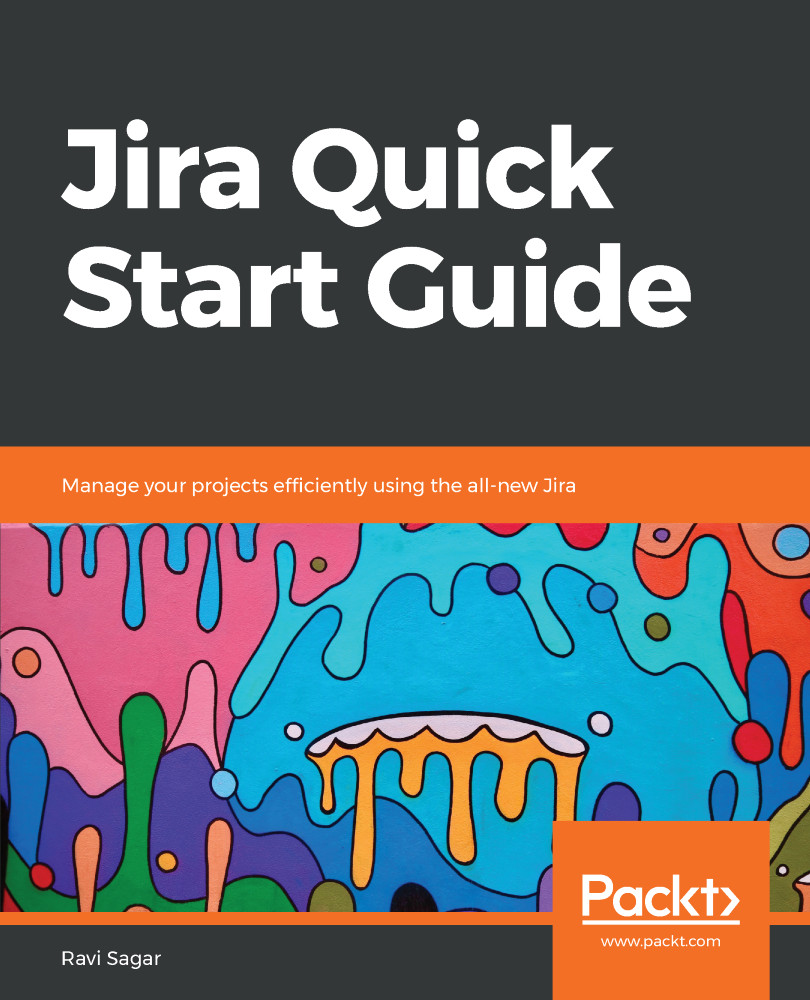Jira has become one of the most popular tools in the industry, by not just software development teams but also by people who are working on support desk and business teams. Jira essentially is an issue tracking tool, where issue is a generic term for a ticket that could be a task, bug, story, epic in software development projects, a simple to-do in business projects, or an incident, problem, or service request in service desk-based projects. The popularity of Jira increased because of the fact that it can be customized very easily for a variety of use cases.
The problems Jira solves
Challenges and problems that Jira solves
We want to spend some time talking about various challenges and problems that are faced by teams or organizations in using various tools.
Lack of flexibility
There are lot of development methodologies in the industry that have become standard. These methodologies are used and adopted by many organizations. For instance, Agile methodologies such as Scrum and Kanban are one of the most widely used techniques but, let's be honest, irrespective of these standards, each company's way of working is different and there are many factors that changes the way a company works.
Scrum and Kanban methodologies provide a common framework and there are many tools that can help the easy adoption of these tools; however, a tool should be flexible enough to accommodate the needs of the team. A tool should adhere to standards but, at the same time, should be flexible enough to allow adjustments from the teams.
Difficulty in customization
Most of the methodologies that are adopted by teams for either development purposes or support are driven by a process, which is nothing but a life cycle with different stages. The most simple process can have just three stages, such as To do, In progress, and Done. When a new task is started it's usually waiting for someone to pick it up and when they have completed the task, they simple update the status of the task to Done.
Now, in most cases, the complexity of the process is defined by the type of activity (task or bug), what information needs to be captured (summary, description, and so one) while planning the work, the life cycle or the workflow of the task, and tracking the work using reports. Standards, such as Scrum/Kanban (Agile) or ITSM (Service Desk), provide a framework but the teams trying to adopt these industry standards still need a way to tweak the tool based on their requirements. Maybe they need to ensure that users or developers attach a file when they resolve a task or they want to send a notification to the developer when the task is assigned to them.
Any tool should allow such customization so the teams using it can fully benefit from it.
Difficulty in adoption by teams
Tools are used to solve a problem, not to over-complicate it. A freelancer working on a laptop building code might not need to rely on a tool to help them; a small team of a few developers can develop code by keeping track of their activities in a spreadsheet; and a small help desk team receiving a couple of tickets once in a while can also use and manage their work using emails only.
However, tools come into the picture when these teams need to improve their efficiency and aspire to become more productive. Any tool you use should be easy to adopt by all. It should be easy for the administrators to set up and implement, it should be easy for management to plan and track the work, and finally it should be easy for the developers to use.
Extensive training to learn the tool
As discussed previously, the adoption of the tool shouldn't be difficult and hence some effort is required to train the people involved in the usage of the tool. However, the training and how quickly the team can start using the tool are also very important and should be key criteria in choosing which tool you should be using.
Expensive
The tools used in organizations provide lots of value and have obvious benefits; however, a tool should justify its cost and maintenance. A tool may be flexible, provides lots of customization, and is easy to use by everyone but if it's too expensive to implement and set up, then it will be difficult for an organization to justify the benefit.
There are plenty of tools and application that are flexible but are either too difficult to customize or require lot of effort. Some tools are easy to customize but require lots of training and require special skill-sets. Jira tries to tackle these challenges by providing the right balance. Most of the customization can be done from the UI and that enables teams to quickly get started, while at the same time having peace of mind and confidence in the tool because a slight change in the process such as adding a new state in the workflow won't require a week.