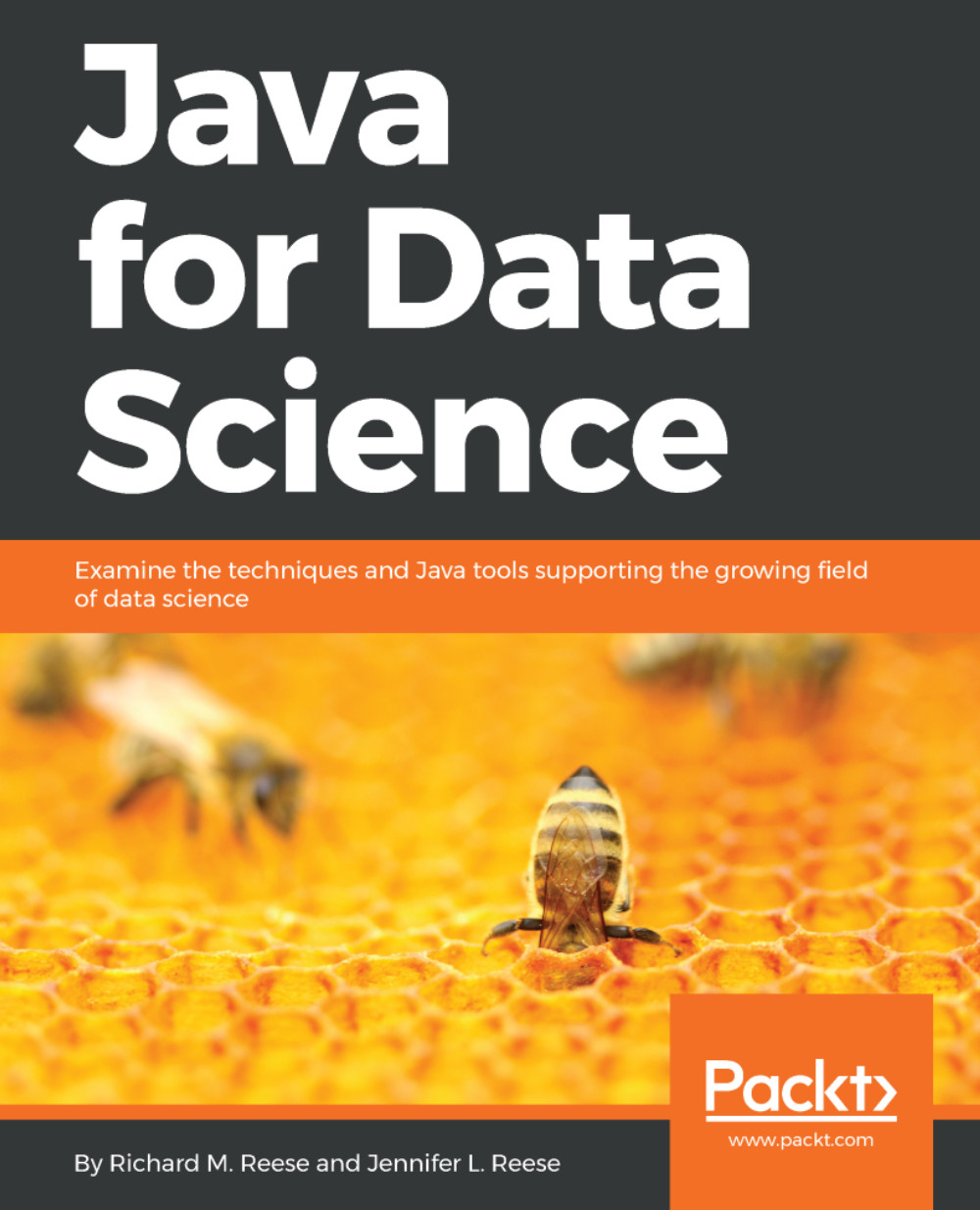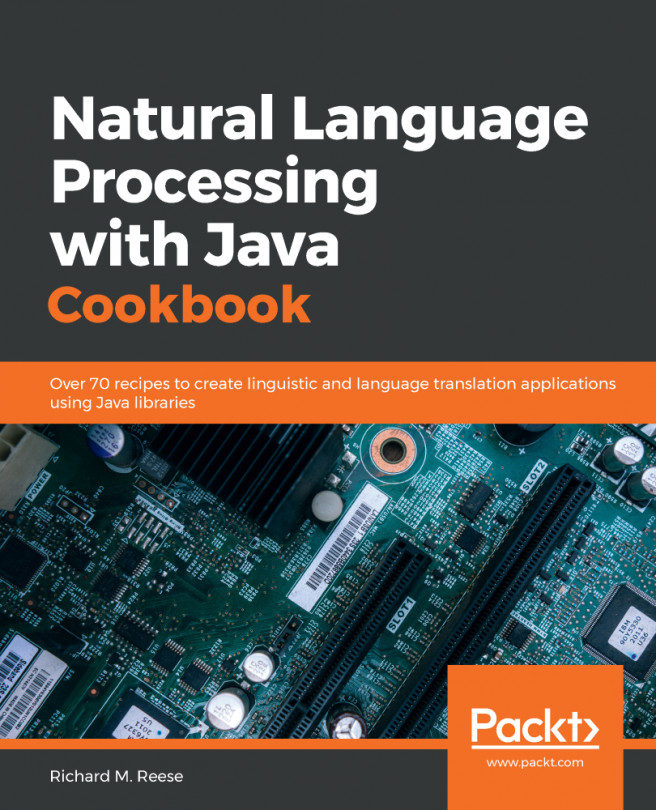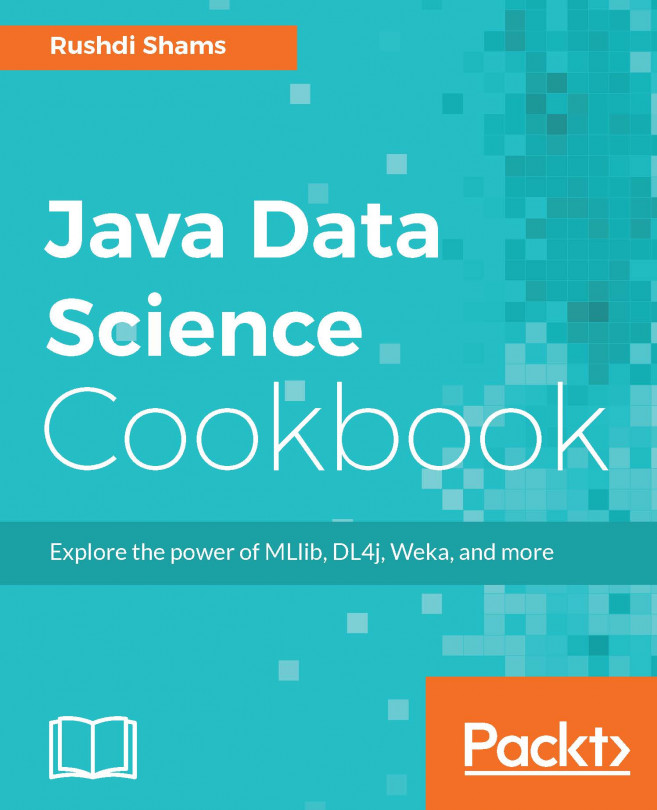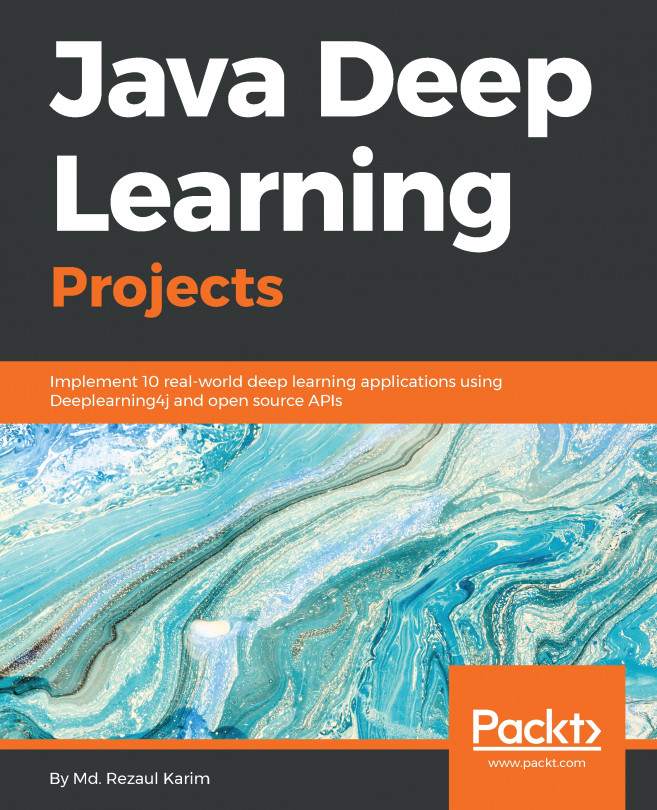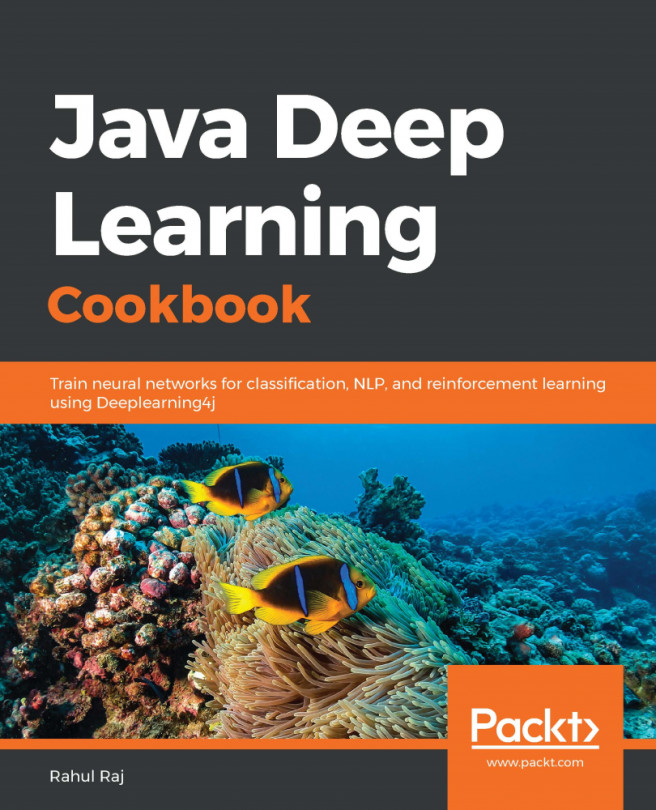Creating histograms
Histograms, though similar in appearance to bar charts, are used to display the frequency of data items in relation to other items within the dataset. Each of the following examples using GRAL will use the DataTable class to initially hold the data to be displayed. In this example, we will read data from a sample file called AgeofMarriage.csv. This comma-separated file holds a list of ages at which people were first married.
We will create a new class, called HistogramExample, which extends the JFrame class and contains the following code within its constructor. We first create a DataReader object to specify that the data is in CSV format. We then use a try-catch block to handle IO exceptions and call the DataReader class's read method to place the data directly into a DataTable object. The first parameter of the read method is a FileInputStream object, and the second specifies the type of data expected from within the file:
DataReader readType= DataReaderFactory...