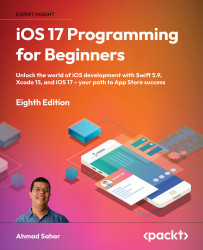Modifying the JournalEntry class
Currently, when you create a new journal entry using the Add New Journal Entry screen and click the Save button, the entry will appear on the Journal List screen:

Figure 23.1: Simulator showing new entries added to the Journal List screen
If you quit and restart your app, the newly added entries will disappear:

Figure 23.2: Simulator showing new entries disappear after the app is relaunched
This is because the contents of the journalEntries array are only kept in memory and not saved to device storage when the app is closed. To resolve this, you will implement SwiftData for your app. The first step in implementing SwiftData is to create model objects from your existing JournalEntry class, modifying this and other classes in your app as needed. Follow these steps:
- In the Project navigator, click the JournalEntry file (located in the Journal List Scene | Model group). Import the
SwiftDataframework and annotate the...