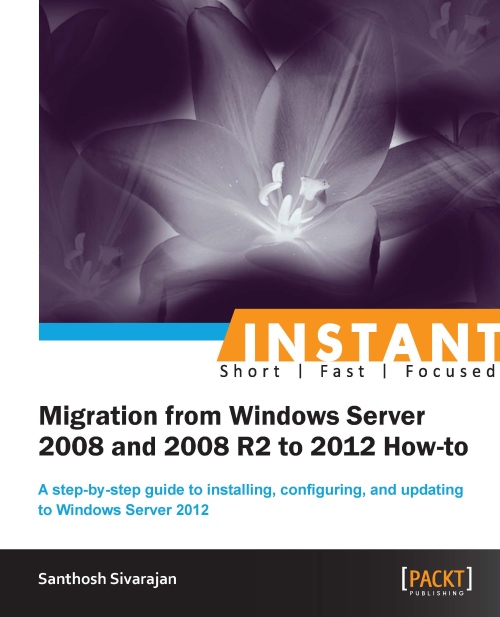Enabling remote desktop (Should know)
The Remote Desktop Protocol (RDP) is a common method used in server administration. In Windows Server 2012, the new Server Manager is capable of remotely managing multiple servers. However, in certain instances, the administrators have to remotely login to these servers using a remote desktop connection. This procedure is explained in the following recipe:
How to do it...
- From the Start window, right-click My Computer and select Properties.
- This will bring up the old-fashioned System Properties page.

- Select Remote Settings from the left-hand side page.
- From the Remote tab, you can modify the remote desktop configuration.
Note
You can directly open the System Properties window from the command prompt by typing the Systempropertiesremote.exe command.
Shadowing a remote administration session is not supported in Windows Server 2012.
How it works...
The preceding procedure modifies the remote desktop properties and enables the remote access capabilities on the server.