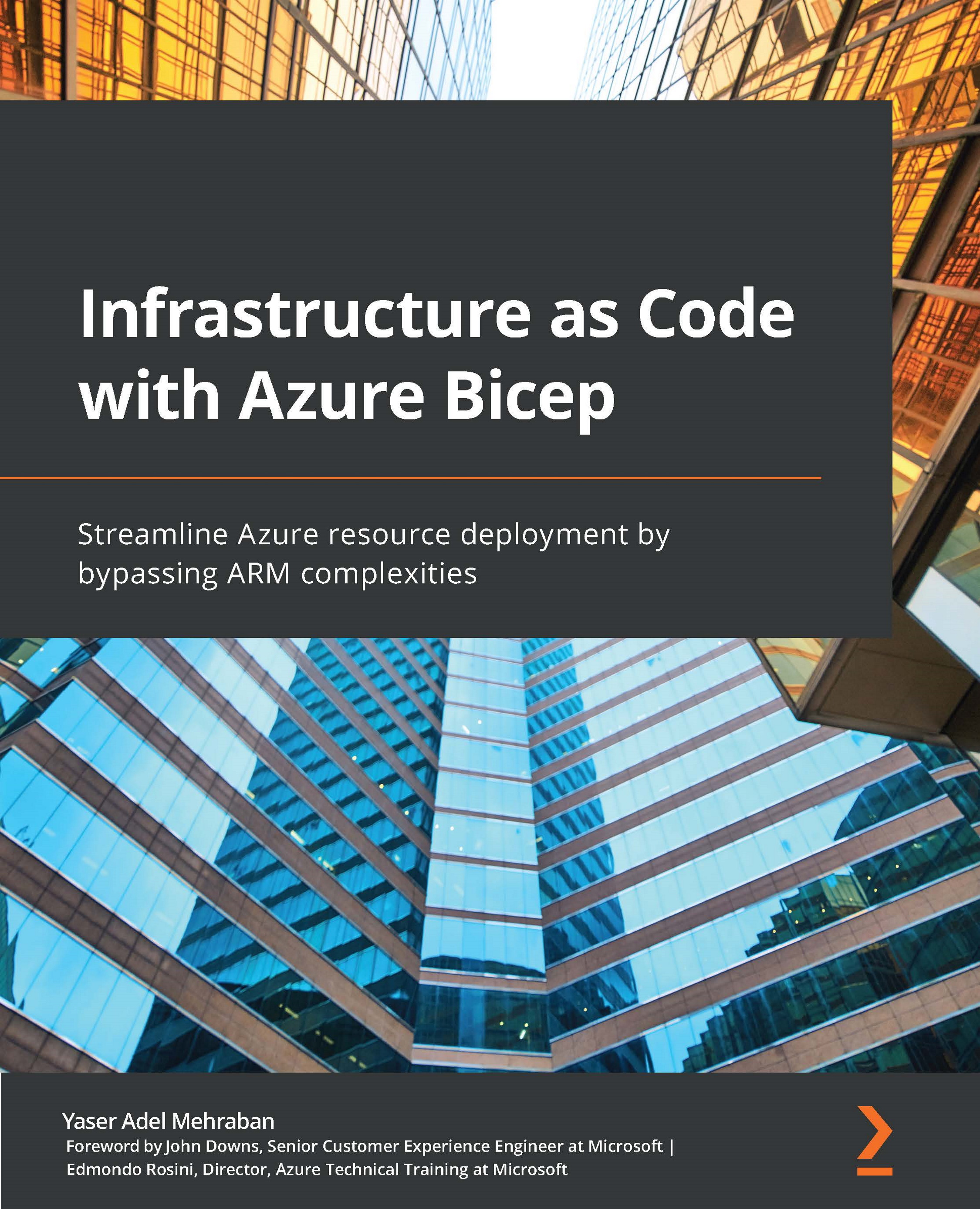Chapter 10: Deploying Bicep Using Azure DevOps
You now know how to validate and deploy your templates from your local environment, which is great. However, you should now commit your templates into your source control repository to be able to implement your Infrastructure as Code (IaC) pipeline. There are many tools out there that can help you implement a continuous integration and continuous delivery pipeline, but Microsoft has the advantage of having two very strong tools you can use: Azure Pipelines and GitHub actions.
In this chapter, we will review how to get started with Azure Pipelines and deploy your Bicep files to create your environment. Then, you will deploy your code in that environment.
In this chapter, we are going to cover the following main topics:
- Creating the Azure DevOps pipeline
- Adding validation steps to your pipeline
- Adding deployment steps to your pipeline
- Accessing the deployment outputs in your pipeline