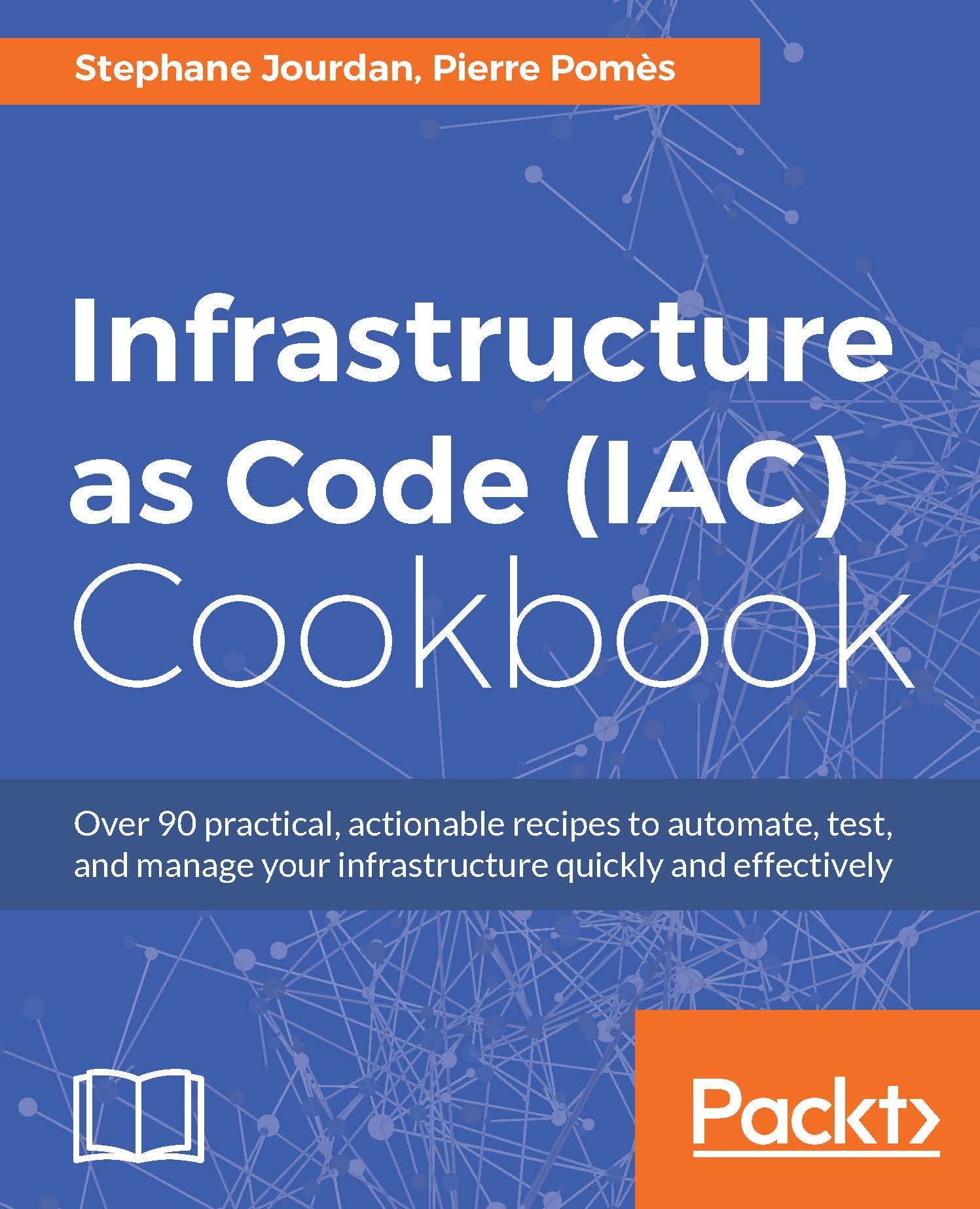Automatically bootstrapping a Chef client and a Puppet agent
The first thing we want to do when working with Chef is to get the Chef client actually bootstrapped on the targeted remote server. For the Chef client to be able to apply Chef code, it first needs to be configured and registered on the Chef server. Thankfully, this can be very easily done.
Getting ready
To work through this recipe, you will need the following:
A remote server, with a user with SSH access
A working Chef DK installation on the workstation
How to do it…
Let's say we already have a server running somewhere available with a user. The minimal command line we can build is as follows:
The IP or FQDN of the host we want to configure (
1.2.3.4)The name under which to register the node on the Chef server (
my_node_hostname)The username to use to connect to the server (
sudoerif not root).
Navigate to the Chef repository on your workstation:
$ cd chef-repo
Now let's remotely install the Chef client on the remote host from your workstation...