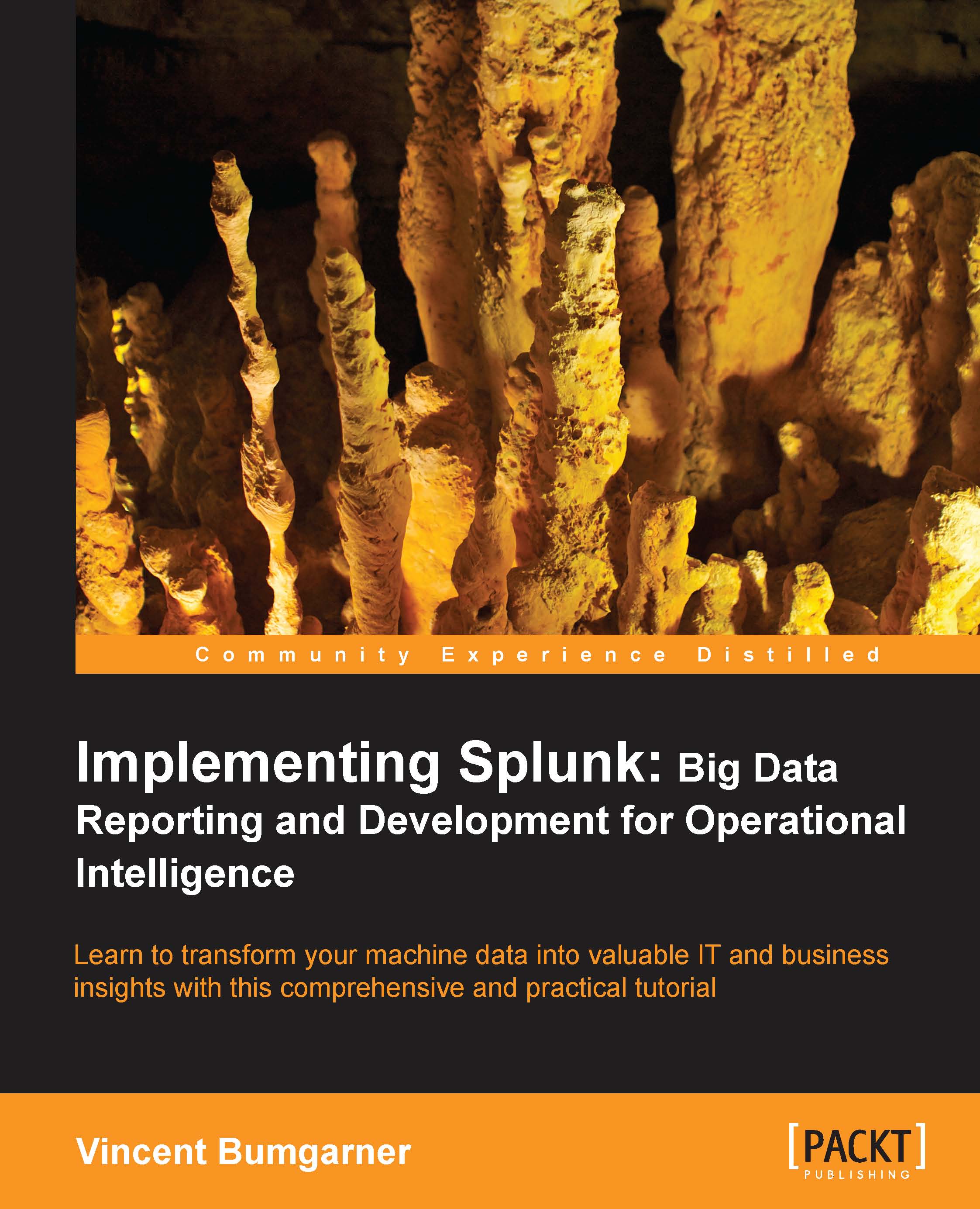Adding your app to Splunkbase
Splunkbase (splunkbase.com) is a wonderful community-supported site that Splunk put together for users and Splunk employees alike to share Splunk apps. The apps on Splunkbase are a mix of fully realized apps, add-ons of various sorts, and just example code. Splunk has good documentation for sharing apps at the following URL:
http://docs.splunk.com/Documentation/Splunk/latest/Developer/ShareYourWork
Preparing your app
Before we upload our app, we need to make sure all of our objects are shared properly, move our files to default, and configure app.conf.
Confirming sharing settings
To see sharing settings for all our objects, navigate to Manager | All configurations and set the App context option:

In the case of a self-contained app like ours, all objects should probably be set to App under Sharing. If you are building an app to share lookups or commands, the value should be Global.
Cleaning up our directories
When you upload an app, you should move everything out...