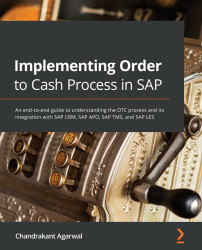Vendors
Vendors are created in ECC and can be loaded to CRM based on your business requirements. Vendors are an integral part of the order to cash transaction when it comes to third-party sales orders. When products are not available in the organization's warehouse, then the sourcing is executed via a third-party vendor. In typical CRM sales order scenarios, a customer service representative might need vendor information if it is a third-party sales order and therefore it becomes imperative to determine the correct vendor on the CRM sales order. For vendor determination, you need to load vendors into the CRM system. In CRM, these vendors are created as a business partner in the BBP000- Vendor role when downloaded from ECC.
Downloading vendors
Downloading vendors from ECC to CRM requires some pre-requisite steps, which are stated as follows.
CRM settings
The following steps are performed in CRM settings:
- Activate the
VEND_MWX_CREATE_MAIN_BDOCfunction. In transactionSM31, theCRMC_BUT_CALL_FUtable for the business partner outbound of business partner objects and theVEND_MWX_CREATE_MAIN_BDOCfunction must be active. - Activate the
VEND_MAINandVENDOR_MAINadaptor objects. In transactionR3AC1, theVEND_MAINandVENDOR_MAINadapter objects must be active. A filter for each role of role category vendor must be set for theVEND_MAINobject. - Create a subscription for vendors in
SMOEAC. In transactionSMOEAC(admin console), there will be a subscription for the All Vendors publication to the ECC system (site). For example, you can specifyAll Vendors (MESG)as the subscription's name:
Figure 2.37 – Vendor subscription in SMOEAC
- Creation of Business Partner Grouping for Vendors: In this step the business partner grouping for vendors is created by activating the external grouping and assigning the Number range to the grouping. The Number range should be same as the ECC vendor number range.
Figure 2.38 shows the activation of external grouping and the Number range getting assigned to grouping:

Figure 2.38 – Vendor business partner grouping
SAP ECC settings
Like the settings and the steps executed in SAP CRM to set up vendors, you need to execute the settings in the SAP ECC system. These are as follows:
- Activate
PI_BP_PROXY_BAPI_VENDOR: Within transactionSM31, theCOM_BUPA_CALL_FUtable for R/3 object inbound processing (timeR3OBI) of vendor records (objectVEND), thePI_BP_PROXY_BAPI_VENDORfunction must be active, and thePI_BP_PROXY_BAPI_CUST_VENDfunction must not be active. - Settings in the
CRMSUBTABtable: In transactionSM31, theCRMSUBTABtable for user CRM, theCOM_VEND_MAIN_INBOUNDfunction should be active for theVEND_MAINobject of theBUPAclass for upload. ThePI_BP_VENDOR_MAIN_EXTRACTfunction should be active for theVENDOR_MAINobject of theVENDclass for download. - Settings in the
PIDVtable: In thePIDVtransaction, maintain the mapping between the CRM role categories for vendors (usually role categoryBBP000) and the corresponding ECC account group as shown in Figure 2.39 and Figure 2.40.The next screenshot shows the mapping of the account group to the business partner role category from R/3 to CRM, that is, the data flow from SAP ECC to SAP CRM:

Figure 2.39 – Assignment of the account group to the business partner role category
The next screenshot shows the mapping of the business partner role category to the account group from CRM to R/3, that is, the data flow from SAP CRM to SAP ECC:

Figure 2.40 – Assignment of the business partner role category to the account group
By default, Business Documents (BDOCS) of the VEND_MAIN type are sent in the SAP CRM system for all CRM business partners as soon as you activate the distribution function in the CRM_BUT_CALL_FU table for VEND_MWX_CREATE_MAIN_BDOC. This is a mandatory step to load the vendors in CRM.
Vendor download in CRM – R3AS
After all the previous activities, vendors are downloaded using the R3AS transaction in CRM:

Figure 2.41 – Vendor initial load via R3AS
Now that we have covered the concept of the vendor master and understood the exact settings required to download the vendor from SAP ECC to SAP CRM, our next topic is plant settings and the concept of how to utilize a plant as a business partner in SAP CRM.