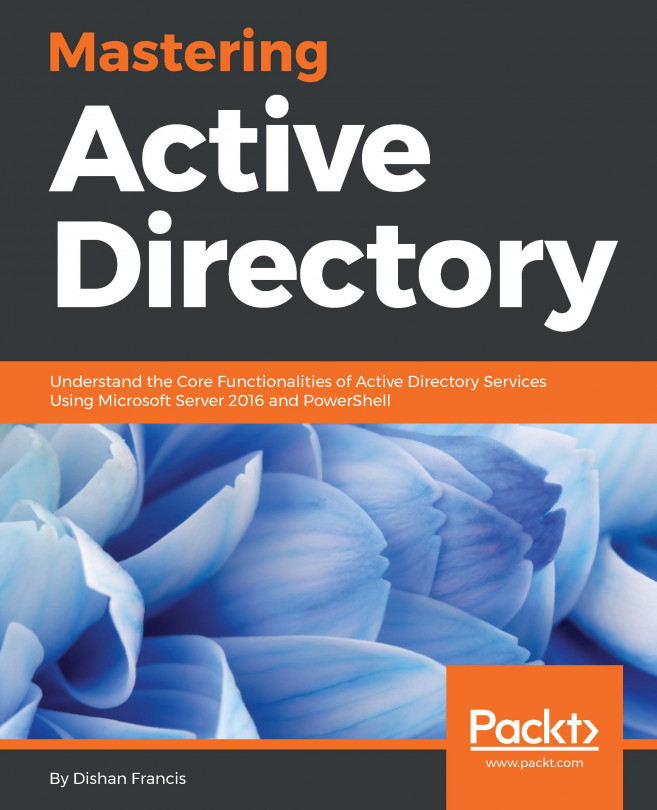Every AD DS is composed of both logical and physical components. All components work together and each component has a specific role in the proper functioning of AD DS. In this section, you'll learn what those components are and why they're important. We'll also look at which tools can be used to manage AD DS and what's new in AD DS in Windows Server 2016.
A knowledge of logical components is important for the proper implementation of appropriate AD DS design for an organization.
The following table shows the logical and physical components of AD DS:
| Logical components | Physical components |
|
|