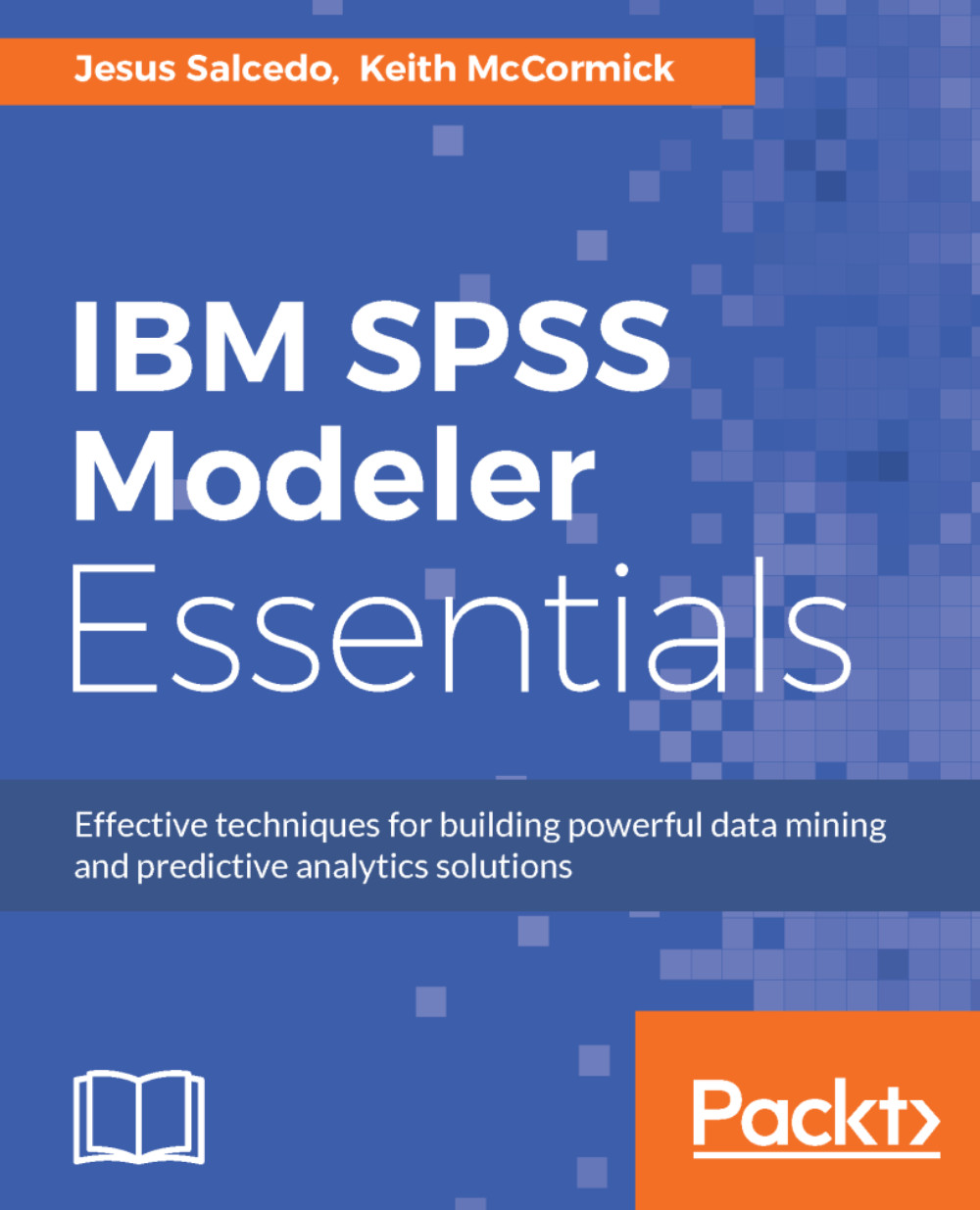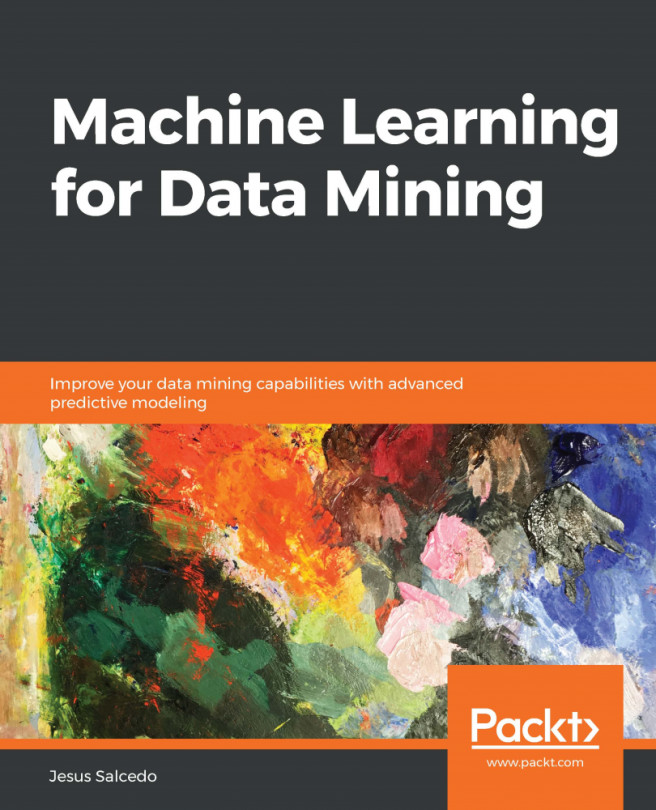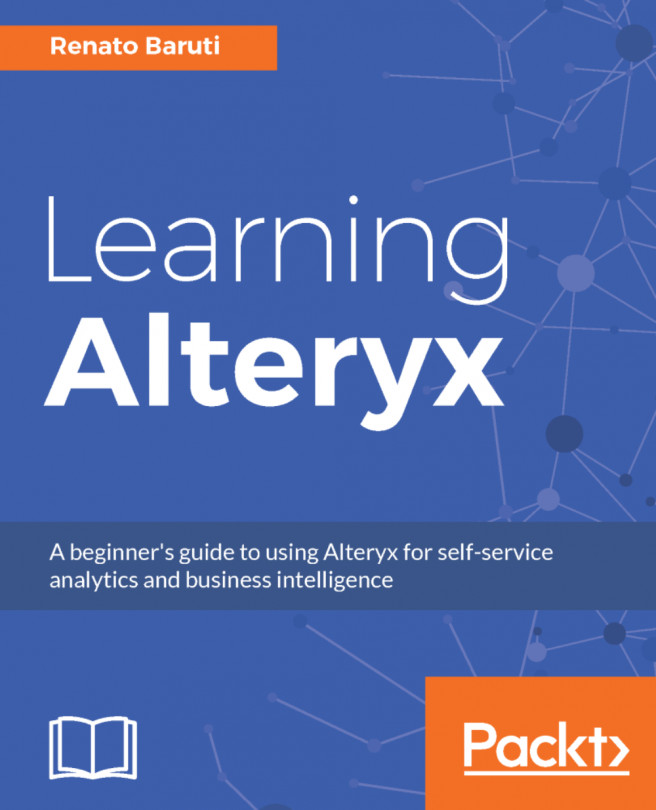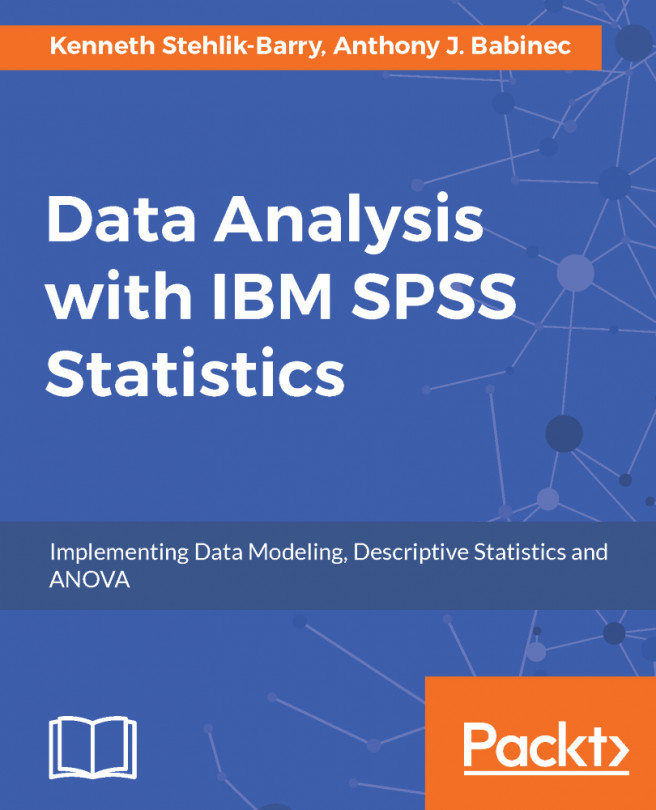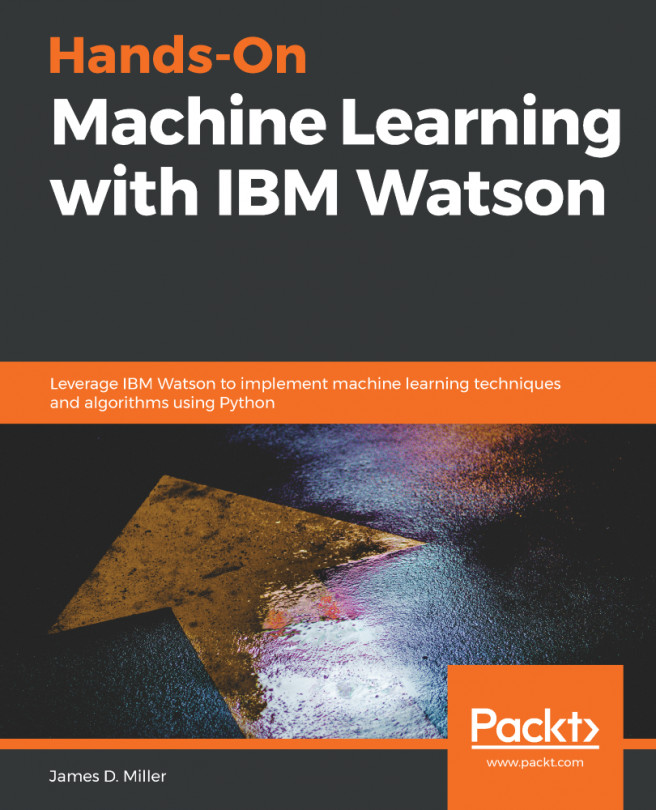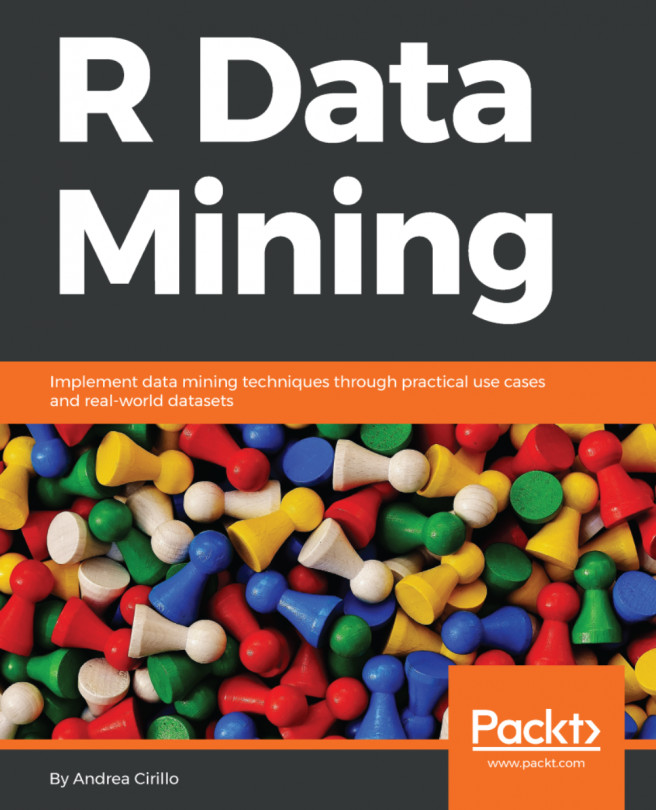Combining data files with the Merge node
In many organizations, different pieces of information for the same individuals are held in separate locations. To be able to analyze such information within Modeler, the data files must be combined into one single file. The Merge node joins two or more data sources so that information held for an individual in different locations can be analyzed collectively. The following diagram shows how the Merge node can be used to combine two separate data files that contain different types of information:

Like the Append node, the Merge node is found in the Record Ops palette. This node takes multiple data sources and creates a single source containing all or some of the input fields.
Let's go through an example of how to use the Merge node to combine data files:
- Open the
Mergestream.
The Merge stream contains the files we previously appended, as well as the main data file we were working with in earlier chapters.
- Place a
Mergenode from theRecord Opspalette...