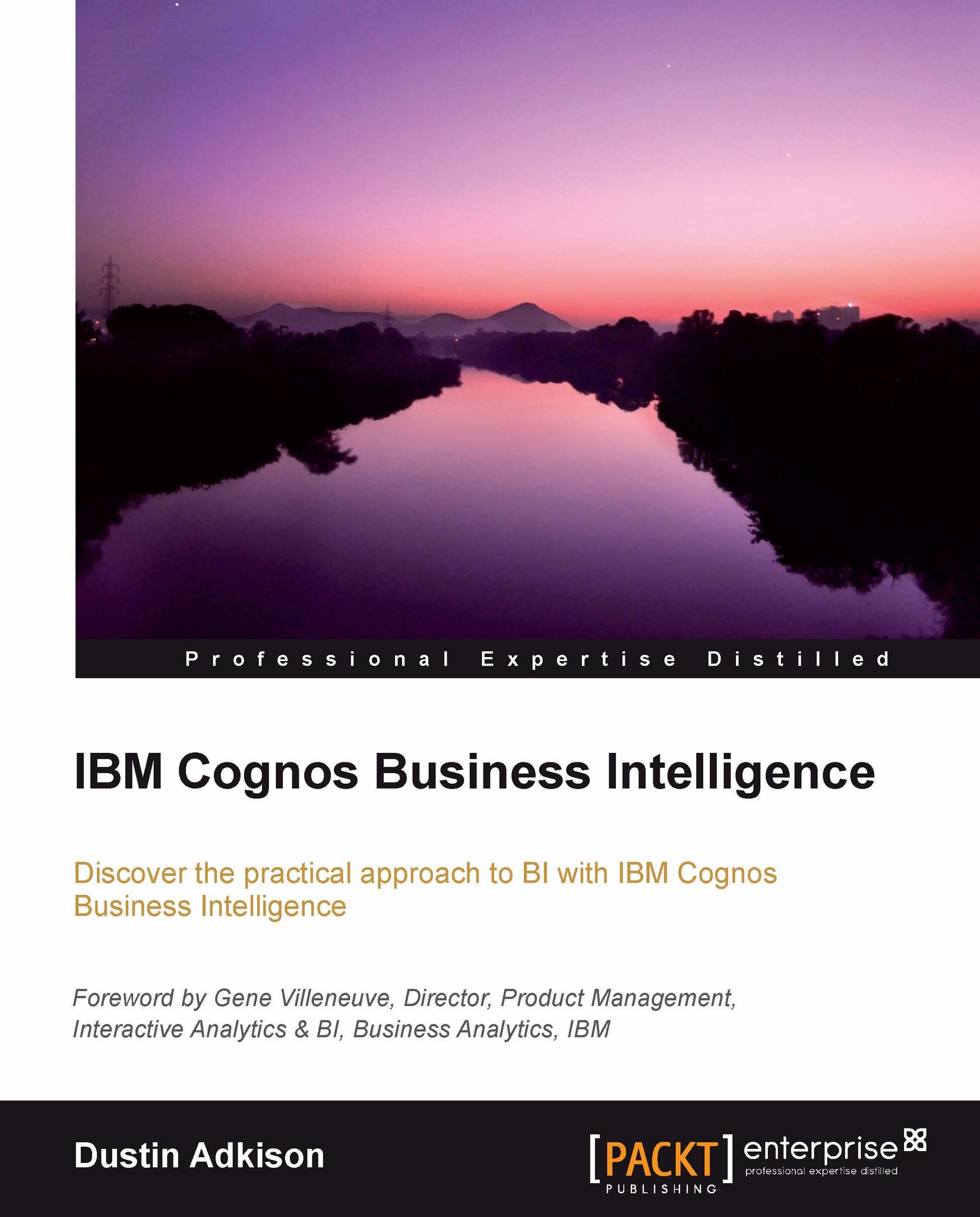Designing a database view of your data
In Cognos Framework Manager, the database view should be an exact replica of the underlying database. This makes the design pretty easy.
When you first start Cognos Framework Manager, you will be prompted to select either Create a new project..., Open a project, or Create a new project using Model Design Accelerator.
For this example, we are going to create a new project. However, here is what each option will give us:
Create a new project...: This will allow you to start a new Cognos Framework Manager model from scratch
Open a project: This will allow you to open an existing Cognos Framework Manager model to continue development
Create a new project using Model Design Accelerator: This will allow you to create a new Cognos Framework Manager model while using Model Design Accelerator to aid in the design process
For this example, we will start from scratch by selecting Create a new project….

When we create a new project, we are prompted to provide a project...