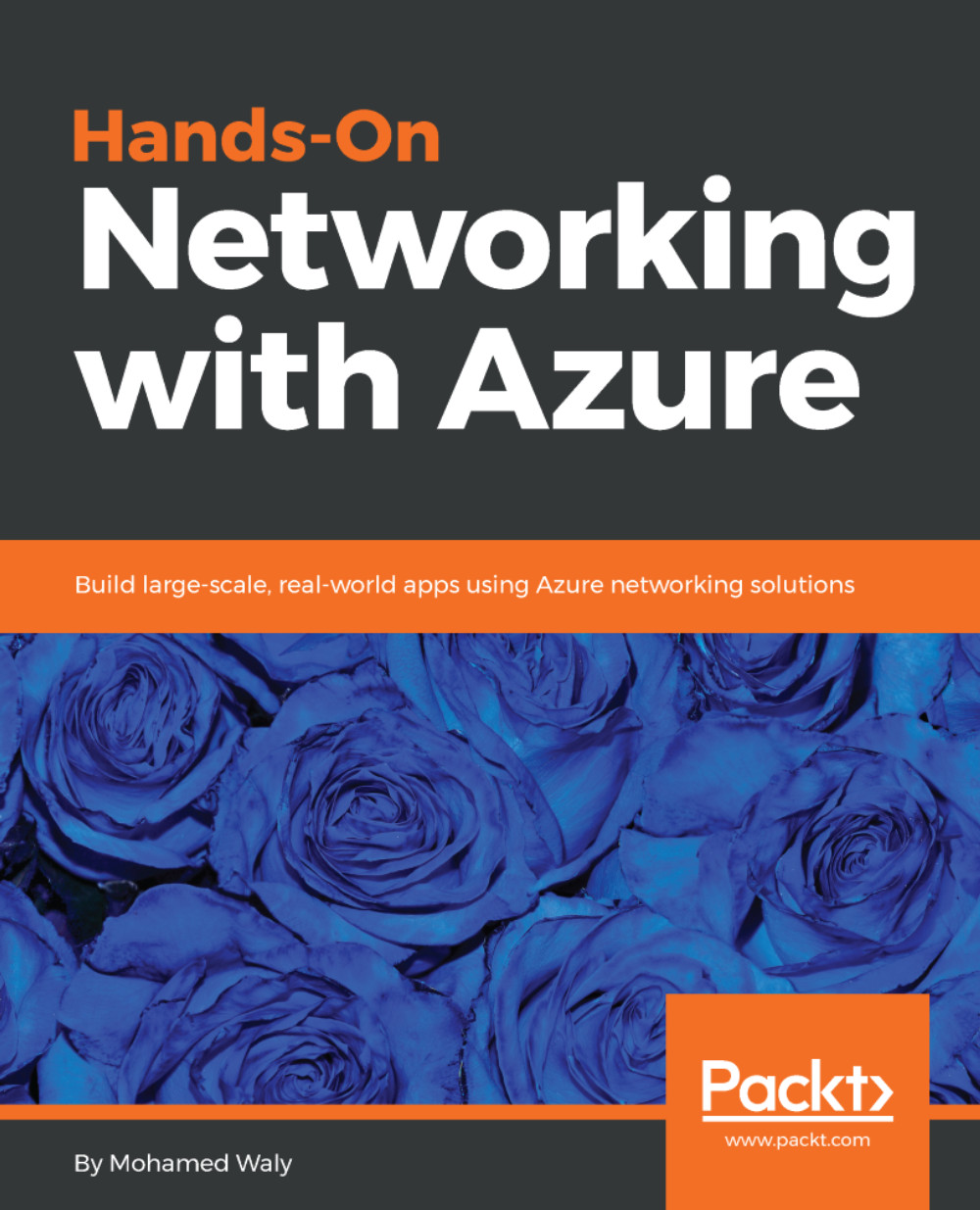Azure DNS zones and records
A DNS zone is like a container for the records for a specific domain, and the zone is named according to the domain. For example, the domain name is watermelon.com and the zone name will be the same, whereas the records represent something within that domain. For example, you would create a record named www for the company website, which will be formatted as Record.DomainName. Therefore, in our scenario, it would look as follows: www.watermelon.com.
Without further ado, let's dive deep into creating a DNS zone and a record.
Creating a DNS zone
Creating a DNS zone is not a tough process. Just perform the following steps:
- On Azure portal, search for
DNS zones, as shown in the following screenshot:

Figure 5.1: Searching for DNS zones
- Click on it, and a new blade will be opened from which you will create a new DNS zone by clicking on
Add, as shown in the following screenshot:

Figure 5.2: DNS zones blade
- A new blade will pop up, wherein you have to specify the following:
Name...