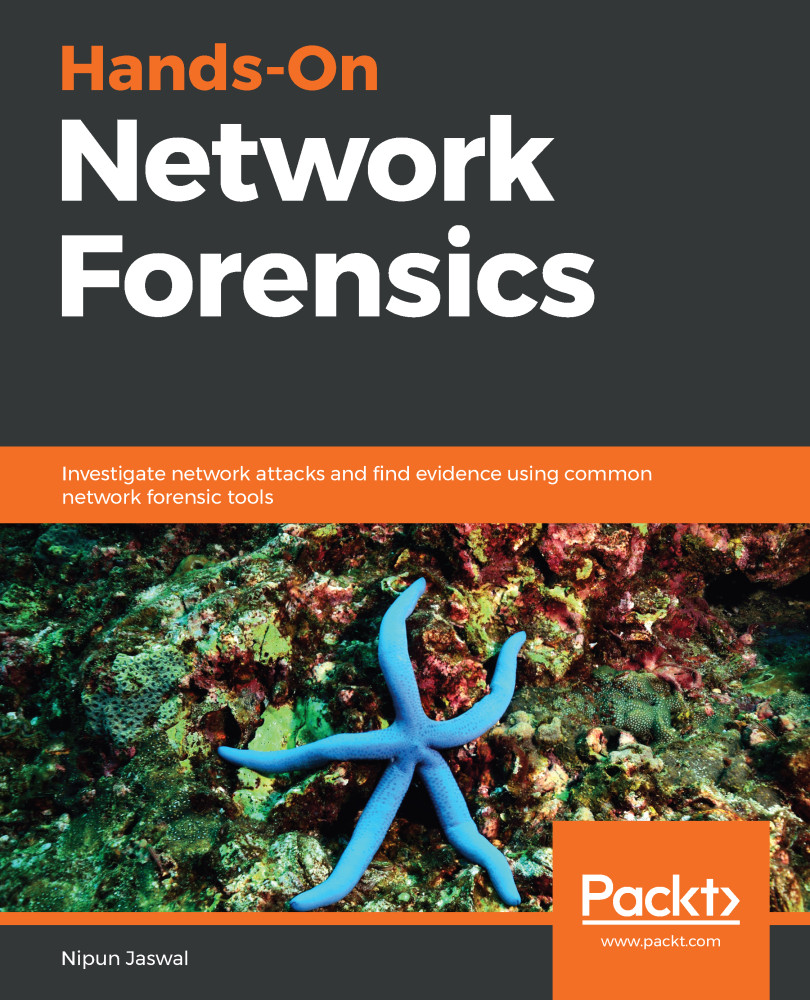Let's analyze another capture file from https://github.com/nipunjaswal/networkforensics/blob/master/Ch1/Two%20to%20Many/twotomany.pcap, that we currently don't know any details about and try reconstructing the chain of events.
We will open the PCAP in Wireshark, as follows:

From the preceding screenshot, we can see that numerous SYN packets are being sent out to the 64.13.134.52 IP address. However, looking closely, we can see that most of the packets are being sent every so often from a single port, which is 36050 and 36051, to almost every port on 64.13.134.52. Yes, you guessed right: this looks like a port scan. Initially the SYN packet is sent out, and on receiving a SYN/ACK, the port is considered open.
We know that the originating IP address, 172.16.0.8, is an internal one and the server being contracted...