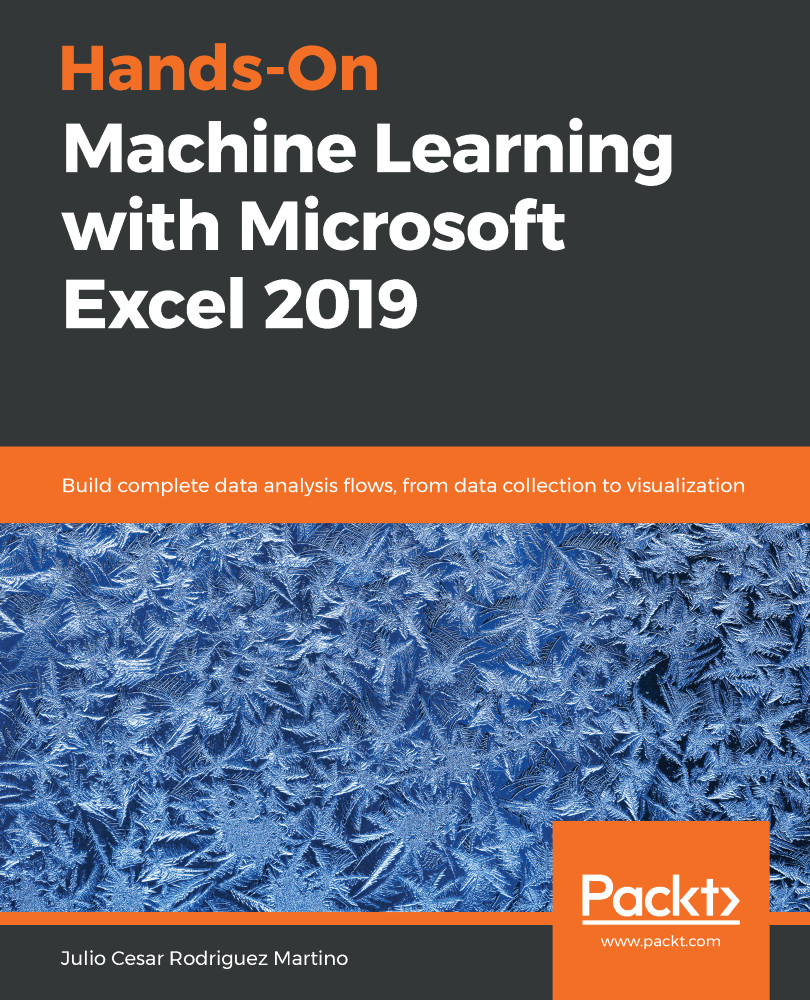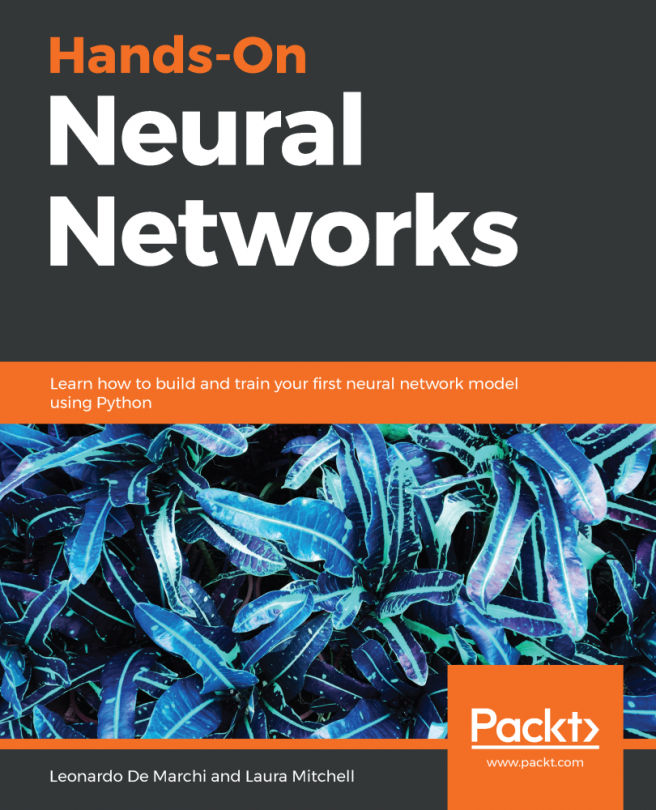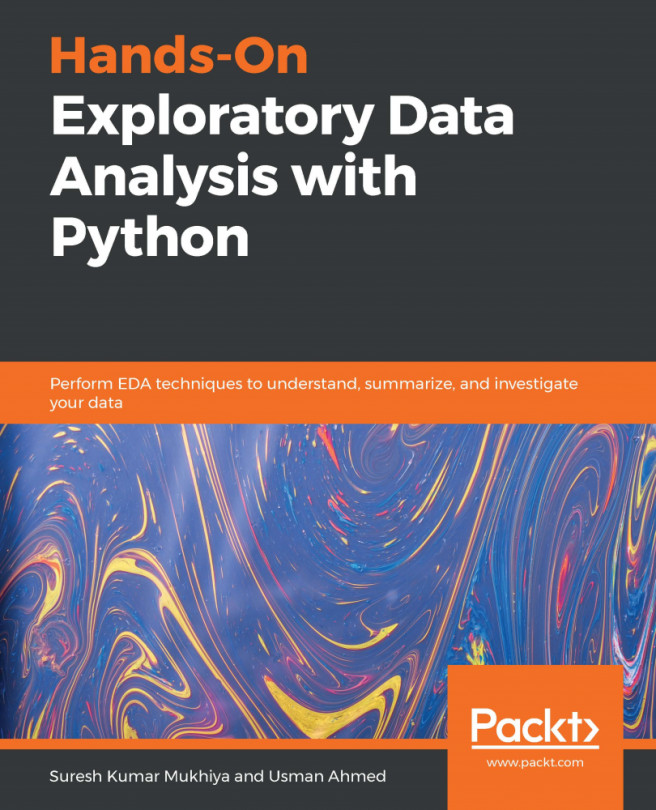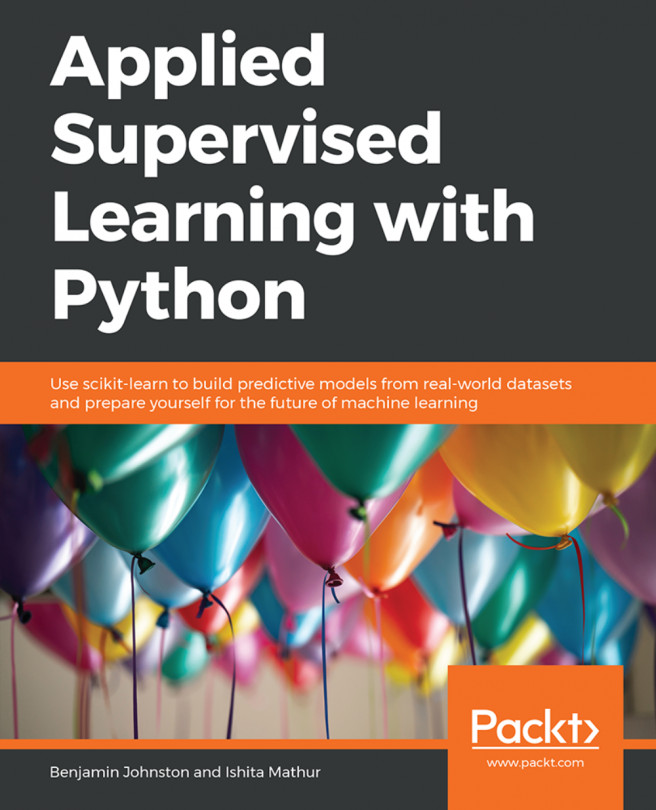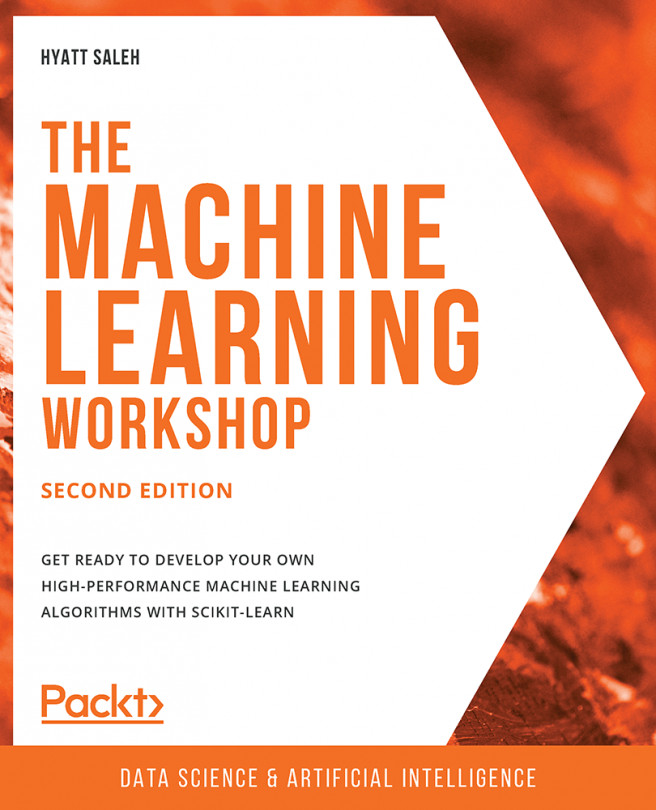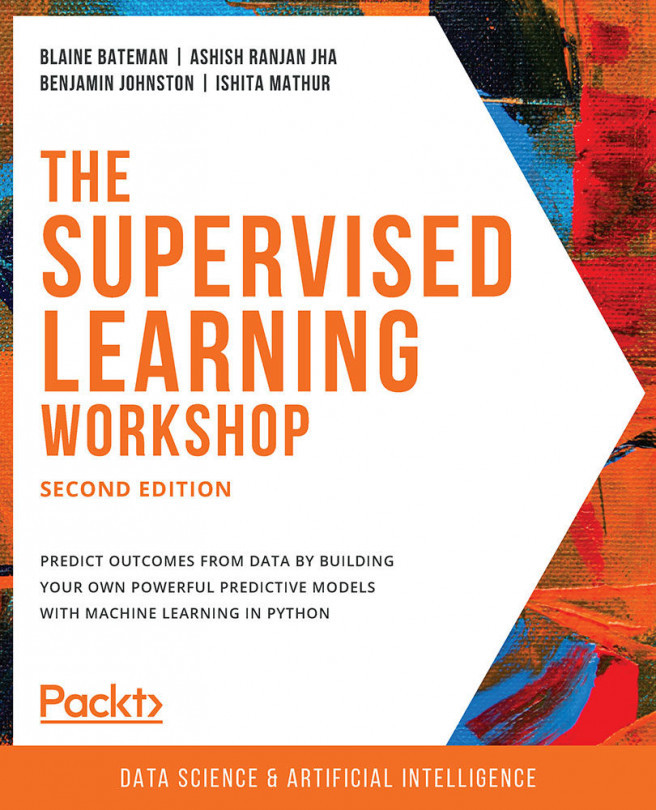It is possible to import data directly from a Facebook profile or page. If we want to, for example, register the dates and times when a new post appears, we could follow these steps:
- Click on Data.
- Navigate to Get Data | From Online Services | From Facebook, as shown in the following screenshot:

- You need to specify the user or page name, which is the last part of the page URL. As an example, I will use my own Facebook page, which is the default option. The first time you connect, you will have to log in with your username and password (to connect to Facebook from Excel, you need a Facebook profile). The following dialog will appear:

- We will choose to get information about Posts. After clicking OK, we get the following screen (I will only show it partially, to protect my privacy):

- As we can see, the date and times of the posts are concatenated...