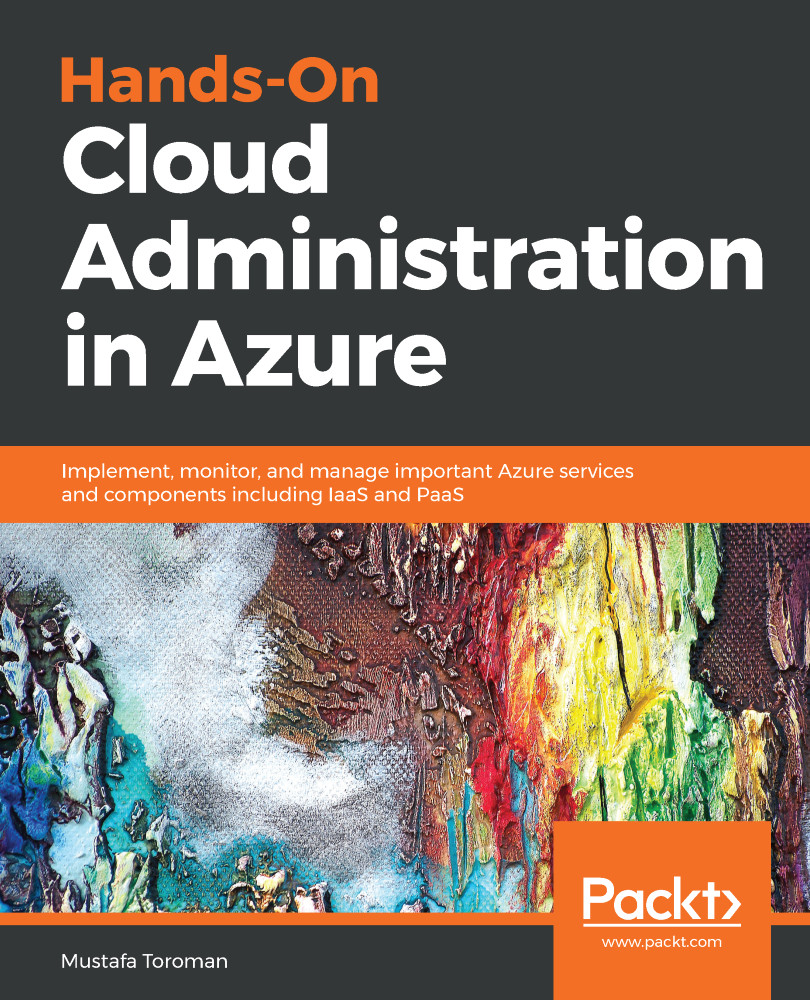IaC is a very important part in Azure best practices. Using Azure Portal is simple and excellent for creating a single resource and learning, but if we want to create complex environments, IaC is what we want to use. For example, for creating a single Azure VM, Azure Portal is a good choice. It takes 3-5 minutes to go through the New VM wizard and complete all of the steps. But what if we need to create new VMs on a daily basis or create tens or even hundreds of them? In this case, we would probably want to use some kind of automation to simplify our work, and this is exactly where IaC comes in. To work with Azure, we have a few options available:
- ARM templates
- Azure PowerShell
- Azure CLI
We have already mentioned ARM templates. ARM templates are JSON files that hold information about Azure resources and can be used for deployment (or editing/updating existing...