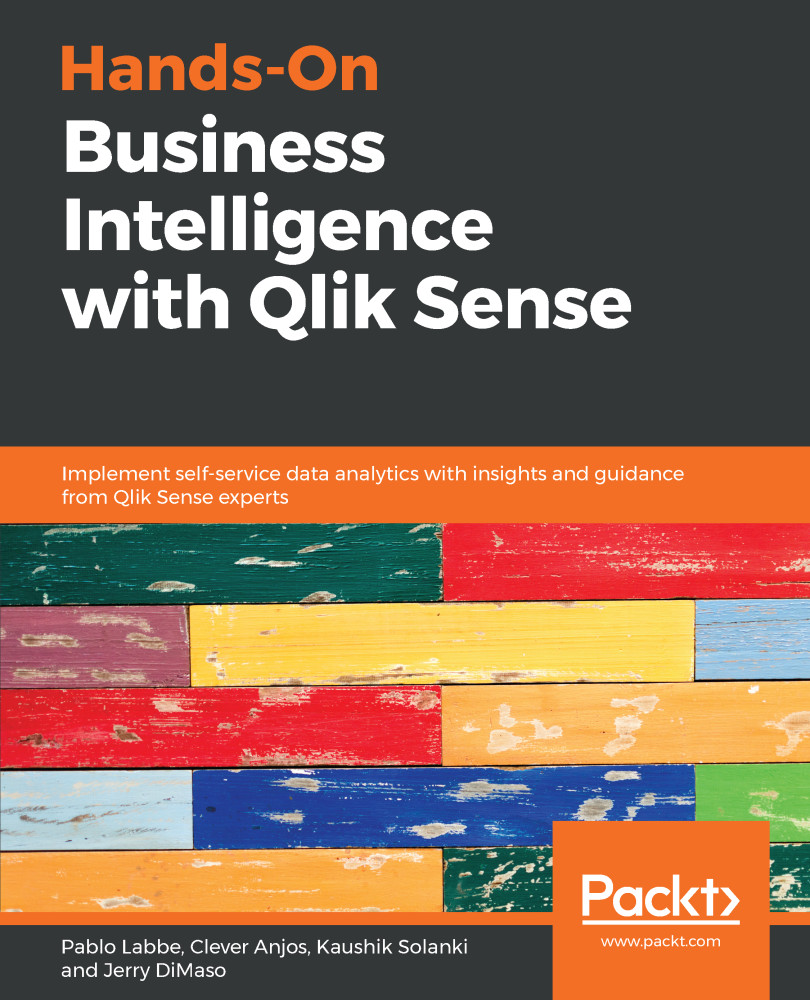Unlike other data sources, Qlik also provides its own data format in which data can be stored. There are multiple advantages over loading data from the Qlik format, instead of loading data directly from the data source. QVDs are created from the Qlik Sense script using the Store command. It stores only single table data.
The Qlik data format is called QVD. Qlik uses the XML technique to store data into QVD. QVD contains three parts:
- The XML header: This describes the fields in the table and some metadata
- The symbol table: This stores the relationship between the data
- The actual table: This stores the actual values of the field