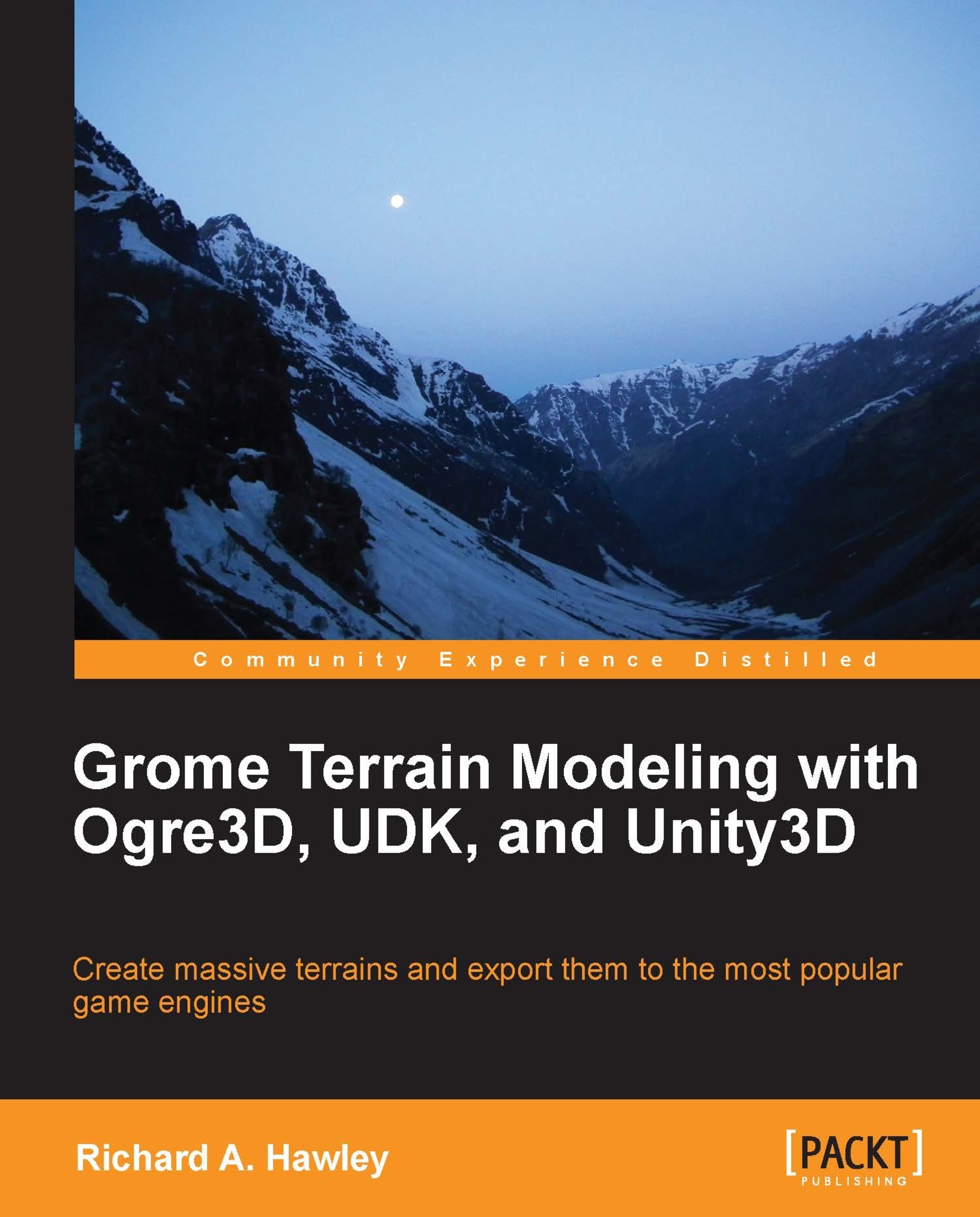Example – volcano island
As we have a blank project ready to roll, the first thing we need for it (or any new project) is some terrain to play with. Terrain grids are constructed from zones and we are going to start with the first button on the toolbar Create. To create terrain for our game we must start with zones.
Our volcano project will need a high level of detail, we're going to make an island of approximately 10 square kilometers. Since we want it to be reasonably detailed, we'll create it with the following values for a 5 square kilometer zone:
Size=5120, Tile no.=512, Tile size=10
Note that our map is not exactly 5 km since we like to use nice computing numbers which are a power of 2. The map measures exactly 5.12 km.
Next we'll mark out a quad of four zones (2 x 2) which will be the base of our map. When we're done with the values and the region we've marked, click on the Create button. A layer is automatically created and armed in the Workspace panel on the right-hand side.
We can...