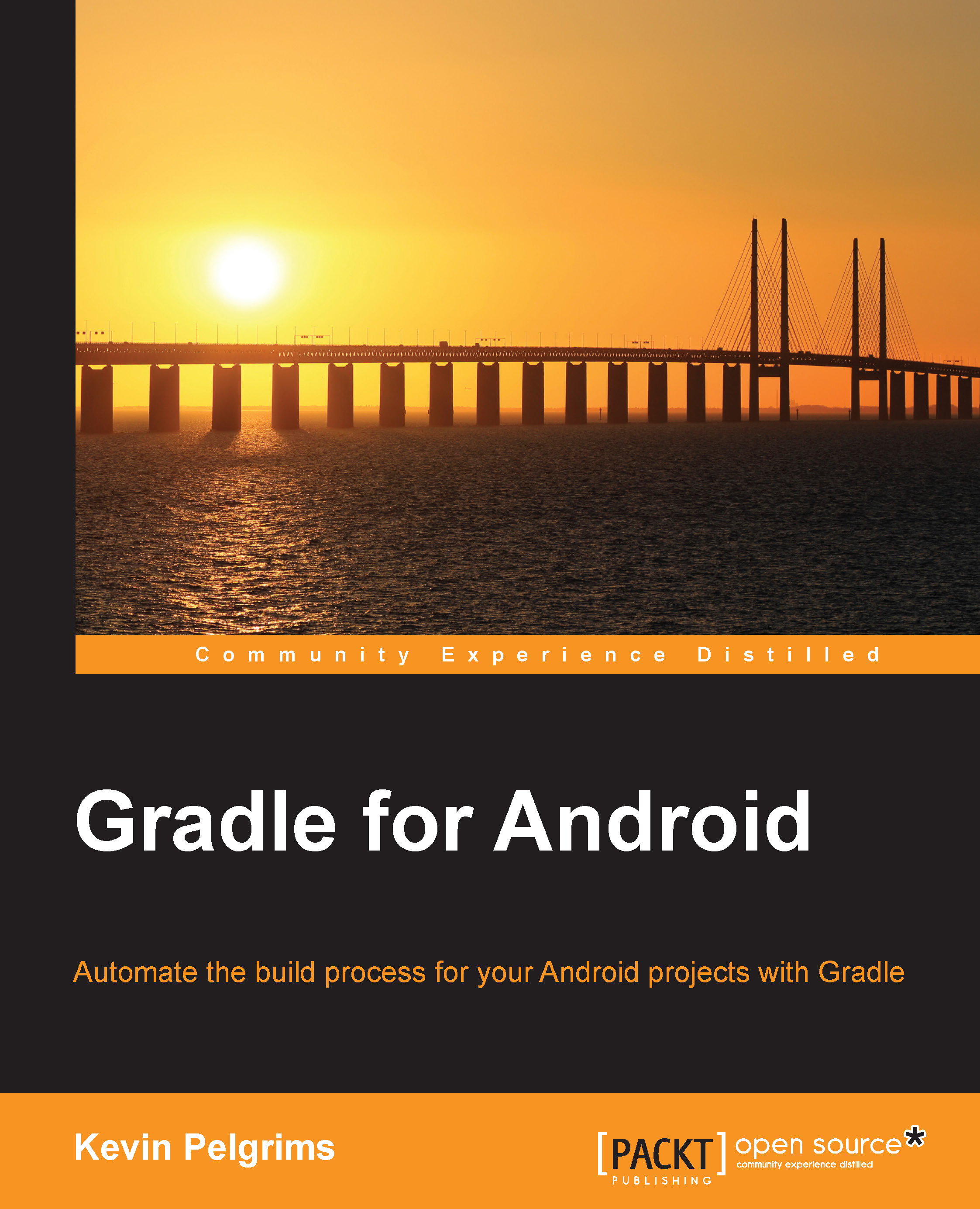Build types
In the Android plugin for Gradle, a build type is used to define how an app or library should be built. Every build type can specify whether the debug symbols should be included, what the application ID has to be, whether unused resources should be removed, and so on. You can define build types within a buildTypes block. This is what a standard buildTypes block looks like in a build file created by Android Studio:
android {
buildTypes {
release {
minifyEnabled false
proguardFiles getDefaultProguardFile('proguard-android.txt'), 'proguard-rules.pro'
}
}
}The default build.gradle file for a new module configures a build type called release. This build type does nothing more than disabling removal of unused resources (by setting minifyEnabled to false) and defining the location of the default ProGuard configuration file. This is to make it straightforward for developers to start using ProGuard for their production build, whenever they...