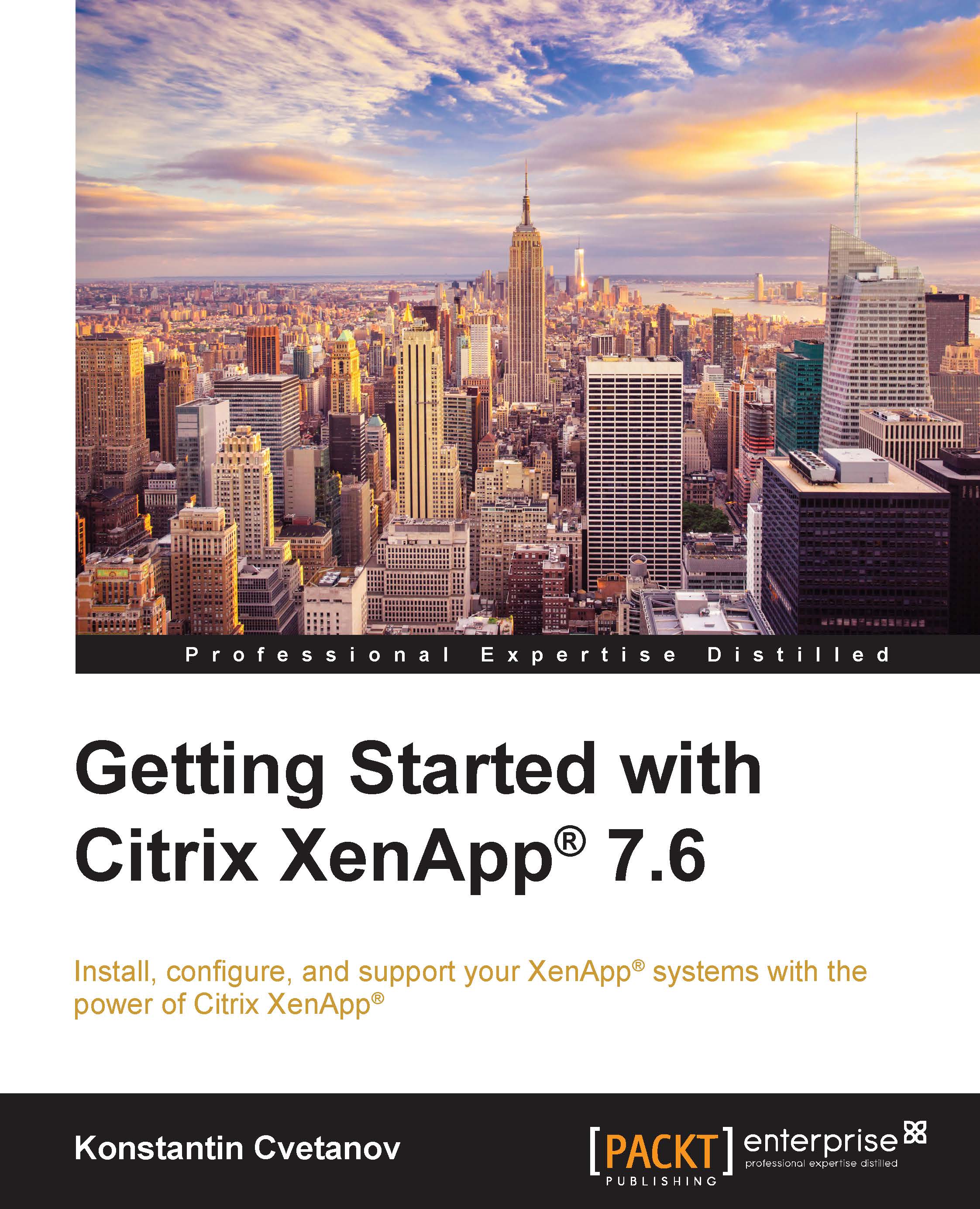Understanding Remote Desktop Services
Remote Desktop Services (RDS) from Microsoft is an essential platform and a requirement for app virtualization via Citrix XenApp. It is a role in Windows 2012 Server that enables users to share a physical or virtual desktop located in the data center over the network via the Microsoft proprietary RDP protocol. Every user in an RDS environment needs an RDS license in order to use a remote desktop or application. RDS licensing can be per user or per device. These are also known as Client Access Licenses (CALs). Commonly, organizations employ a per user license, which allows one user to have access to all the instances of a particular product (for example, RD hosts), while device licenses make sense in an environment where multiple users connect to a single RD Host from the same computer (for example, shift workers using kiosks, and so on). So, you may find yourself wondering why you need Citrix in the first place when you can deliver remote apps and desktops to your users by simply configuring RDS on a Windows 2012 server. A lot has been said about the two products and the main arguments in favor of Citrix XenApp are the level of granularity involved in configuring and administering the environment, the security of the Citrix proprietary Independent Computing Architecture (ICA) protocol, and the endpoint device support. Currently, 95% of Fortune 500 companies use XenApp to deliver applications and desktops to their end users, and Citrix has been focused on developing its virtualization portfolio for well over a decade with cloud networking and mobility products recently acquired to complete the circle of workspace transformation.