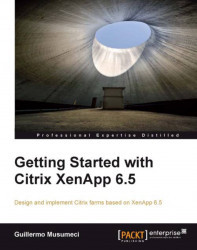Choosing which plug-in to use for application streaming
The plug-ins that our users must install on their client machines are determined by the method of streaming:
Streamed to client desktops: When streaming applications directly to client desktops, some of the application files are cached locally and the applications run using the resources of the client machine.
We need to install both Citrix Receiver and Citrix Offline Plug-in on client machines running
CitrixReceiver.exeandCitrixOfflinePlugin.exe.This enables us to:
Provide dual-mode streaming. When we select Streamed if possible, otherwise accessed from a server and Streamed to server, if streaming to the client machine fails, applications automatically are streamed to a XenApp server and then launch from it using Citrix Receiver.
Enumerate published applications located on the Start menu and create shortcuts on the desktop of the client machine.
Configure applications and users for offline access. This is because the entire application...