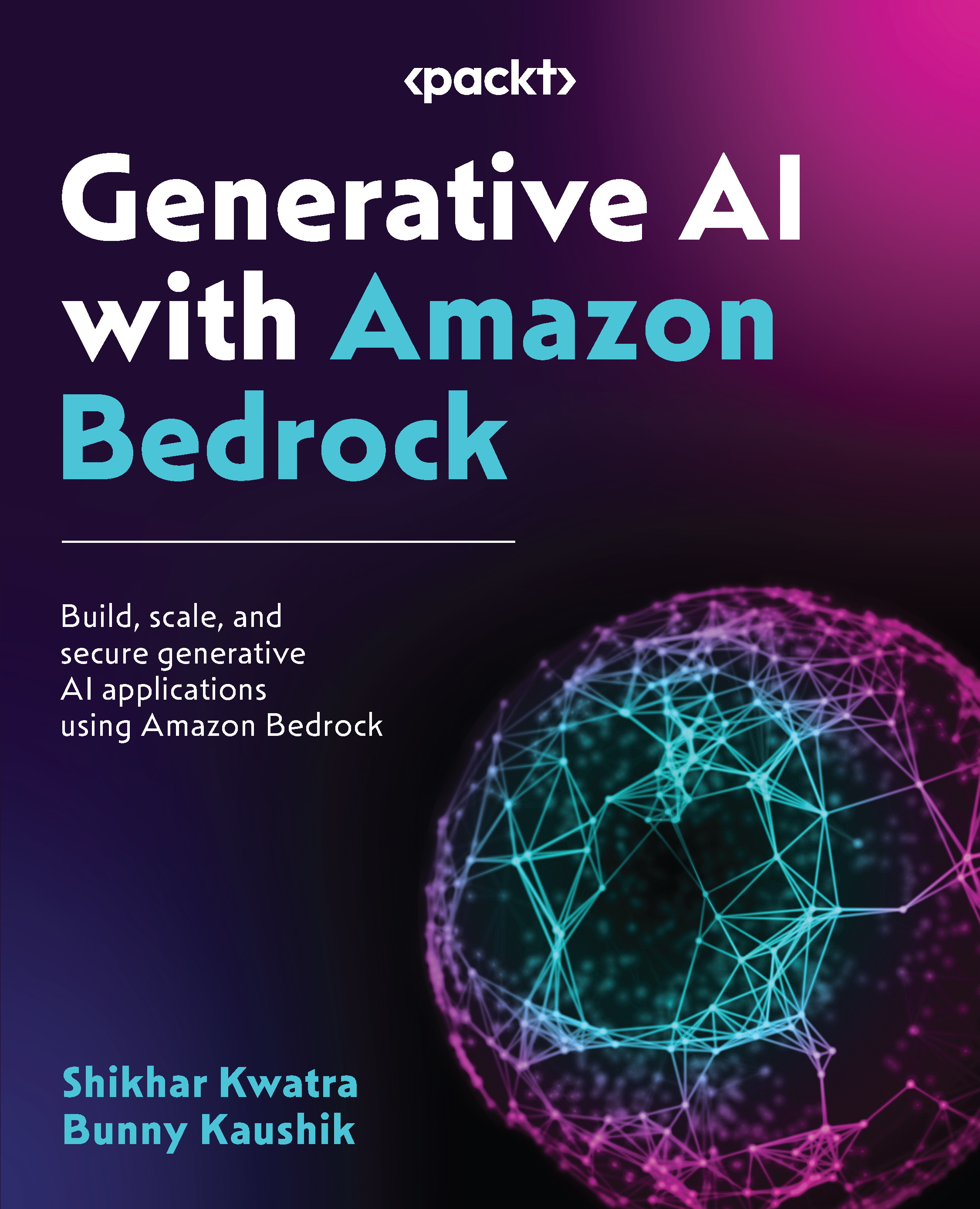Technical requirements
This chapter requires you to have access to an AWS account. If you don’t have one already, you can go to https://aws.amazon.com/getting-started/ and create one.
Secondly, you will need to install and configure the AWS CLI (https://aws.amazon.com/cli/). You will use this to access Amazon Bedrock FMs from your local machine. Since the majority of the code cells we will be executing are based in Python, setting up an AWS Python SDK (Boto3) (https://docs.aws.amazon.com/bedrock/latest/APIReference/welcome.html) would be beneficial at this point. You can carry out the Python setup in any way: install it on your local machine, or use AWS Cloud9, or utilize AWS Lambda, or leverage Amazon SageMaker. If you’re using Jupyter Notebook with the AWS Python SDK to interact with Amazon Bedrock, make sure you run the following code cell in the notebook to import the essential libraries and create a Bedrock runtime client:
#Ensure you have the latest version...