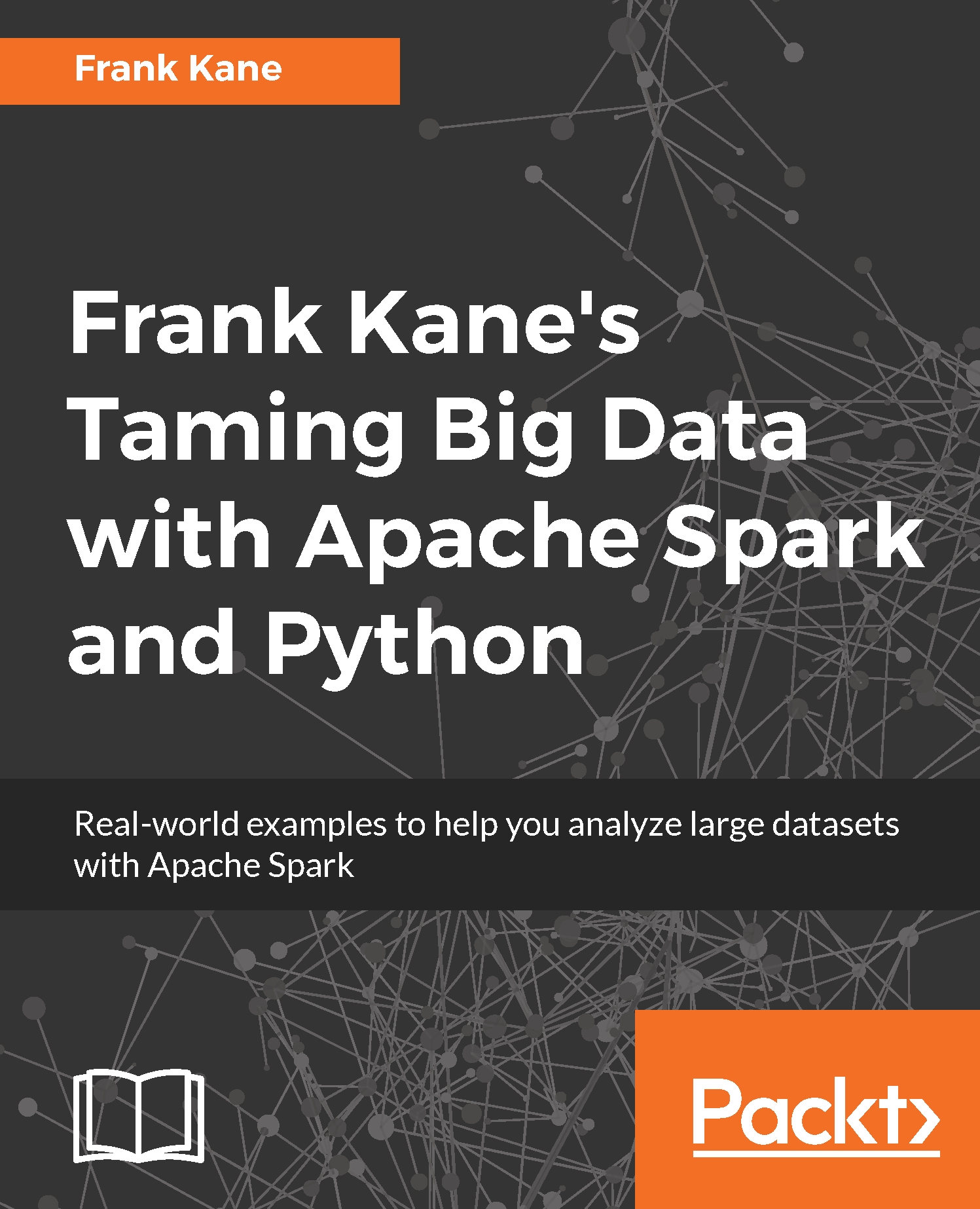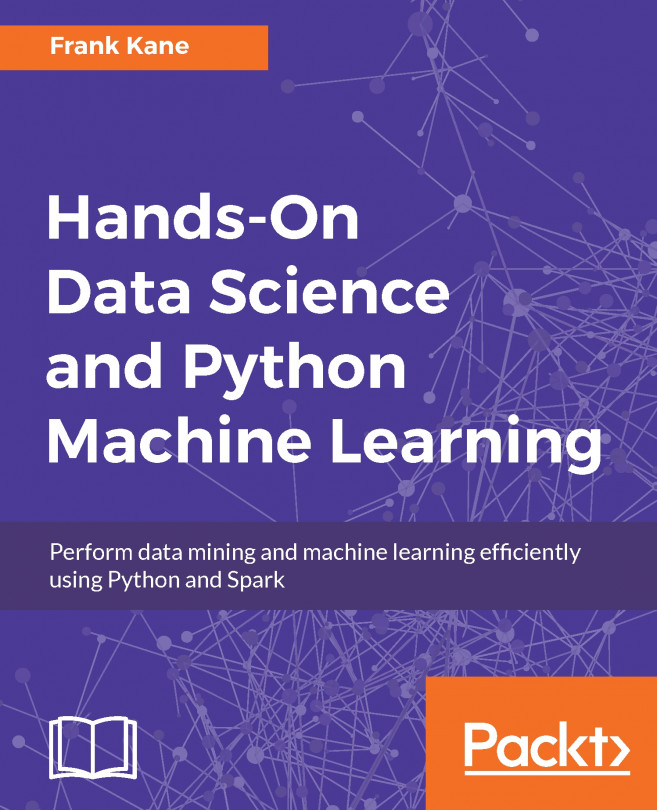We will do some really quick housekeeping here, just so you know where to put all the stuff for this book. First, I want you to go to your hard drive, create a new folder called SparkCourse, and put it in a place where you're going to remember it is:
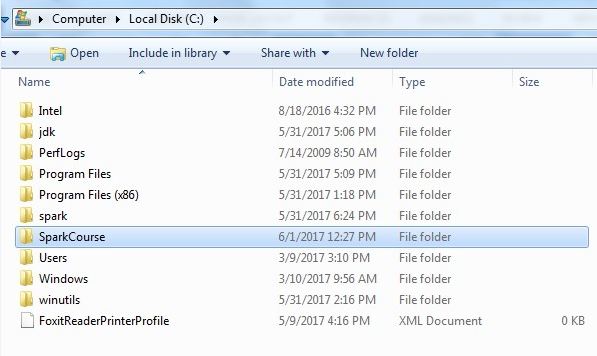
For me, I put that in my C drive in a folder called SparkCourse. This is where you're going to put everything for this book. As you go through the individual sections of this book, you'll see that there are resources provided for each one. There can be different kinds of resources, files, and downloads. When you download them, make sure you put them in this folder that you have created. This is the ultimate destination of everything you're going to download for this book, as you can see in my SparkCourse folder, shown in the following screenshot; you'll just accumulate all this stuff over time as you work your way through it:
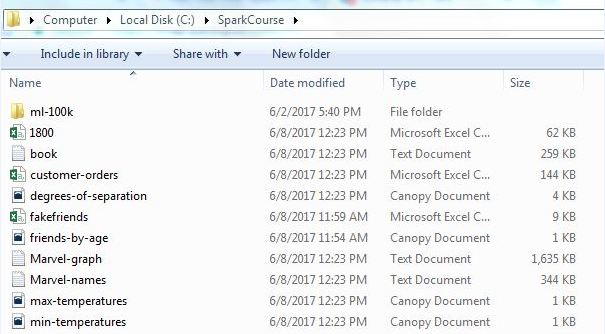
So, remember where you put it all, you might need to refer to these files by their path, in this case, C:\SparkCourse. Just make sure you download them to a consistent place and you should be good to go. Also, be cognizant of the differences in file paths between operating systems. If you're on Mac or Linux, you're not going to have a C drive; you'll just have a slash and the full path name. Capitalization might be important, while it's not in Windows. Using forward slashes instead of backslashes in paths is another difference between other operating systems and Windows. So if you are using something other than Windows, just remember these differences, don't let them trip you up. If you see a path to a file and a script, make sure you adjust it accordingly to make sense of where you put these files and what your operating system is.