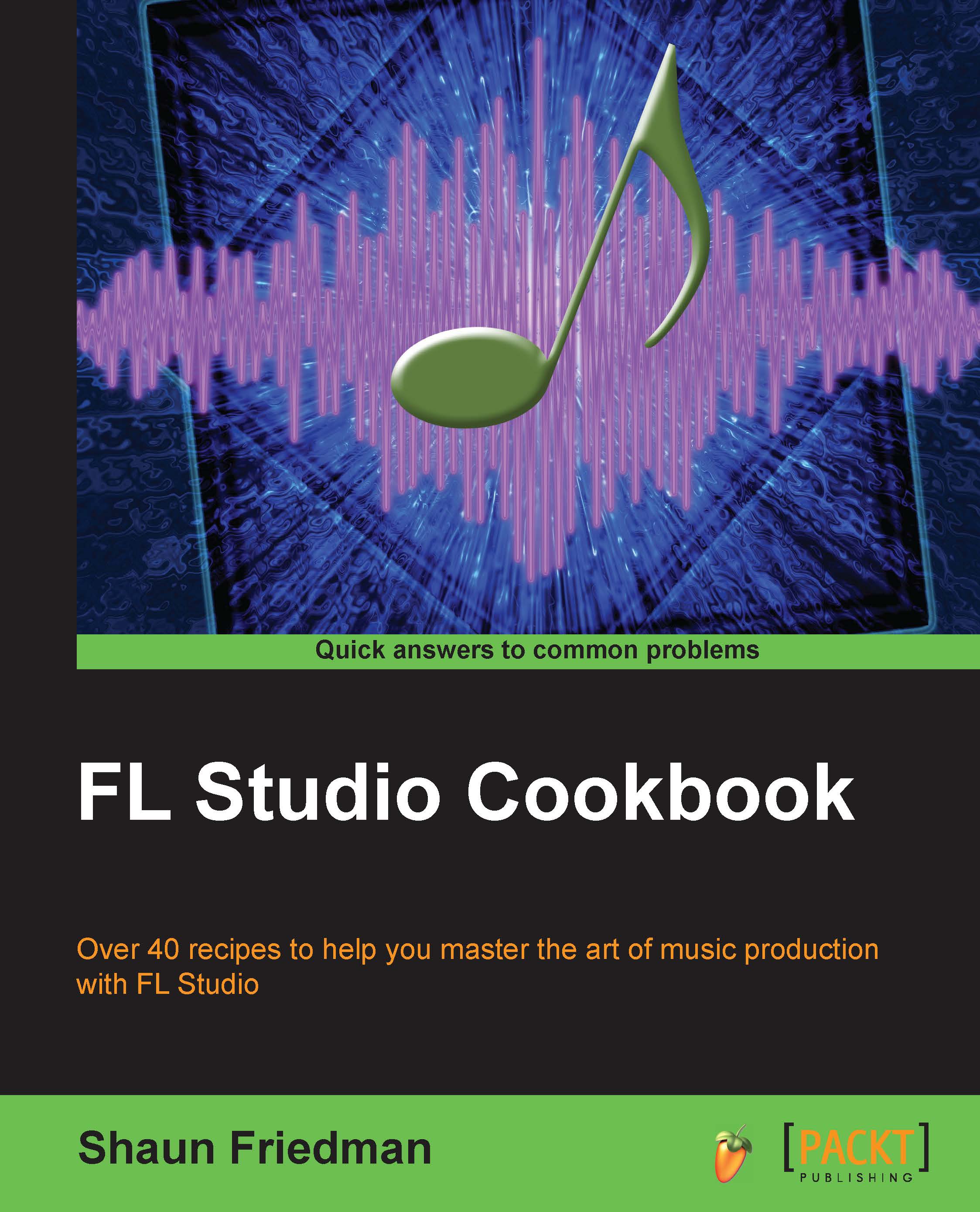What this book covers
Chapter 1, Configuring FL Studio, introduces you to using their factory soundcard, using audio interfaces, understanding what an ASIO driver means, and installing virtual instruments and effects. You will learn how audio flows in and out of your computer with a factory soundcard or an upgraded audio interface. You will also understand the basic setup of a DAW. This chapter is crucial to understanding what you can and cannot do using ASIO4ALL (free download online) and the possible reasons for an upgraded audio interface.
Chapter 2, Using Browser, helps you understand the file structure of FL Studio, where most sounds, files, and instruments can be found in the browser. You will learn how to manage the folders of MP3, WAV, and recorded audio files, and also how to use the browser correctly during music creation. The browser is a way to preview sounds that may be used in your project, and you will learn how to utilize it properly to get the most out of the creative process.
Chapter 3, Working with the Step Sequencer and Channels, explains the channels in the step sequencer and the many parameters inside of each one. The step sequencer is also important when recording harmonies, MIDI tracks, audio tracks, and contains every sound you are using in your project. You will also see the fundamental areas in the step sequencer, such as volume and panning, and find ways to manipulate sounds using the Keyboard and Graph editors on the step sequencer.
Chapter 4, Building Your Song, explains how to add rhythm, percussion, and virtual instrument sounds. You will also learn the various ways to program sounds into FL Studio, which can be done with a mouse, MIDI controller, piano roll, or your actual QWERTY keyboard. You will understand how to build patterns, which are later arranged in the FL Studio playlist in order to make a full production.
Chapter 5, Using the Playlist, helps you arrange your song. You can copy, edit, paste, change, or remove the many elements of your song in the playlist. This is where you will mix all of your patterns together.
Chapter 6, Using the FL Studio Mixer and Recording Audio, shows you how to gain more control over each sound after inserting your sounds into the mixer. The mixer is one of the most important functions of FL Studio. It allows you to add effects such as EQ, reverb, delay, compression, and the like. It is also crucial because in order to record external audio such as microphones, keyboards, and guitars, you will have to prepare the mixer. This is where you will really be able to put a creative spin on your music project based on your individual taste or genre.
Chapter 7, Sampling Using Edison, explains how you will be able to time-stretch any sample or acapella sample to their project tempo in FL Studio. There is a set recipe for this that must be understood for a seamless loop to be used inside of FL Studio. You will learn how to accomplish a seamless loop and find the tempo using the FL Studio tap tempo functionality.
Chapter 8, Exporting and Rendering Your Project, will help you come to understand the different methods to render your song. This is crucial because there are differences between MP3 files and WAV files. If you need to use your individual project stems/audio stems in a separate environment or different DAW, you will learn how to export and render your wave stems correctly. There are also many ways to save, share, and back up your project files. You will also understand the concepts of sample rate and bit depth.
Chapter 9, Humanizing Your Song, demonstrates how you can separate your production from a good song to a great song. It is the little nuances and the groove of your song and rhythm that can take your music to the next level. There are a couple of methods that you can use for this depending on your own workflow and preference.
Chapter 10, Recording Automation, shows you how to use automation in order to enhance, build suspense, and automate any parameter or function in FL Studio. This means that you can program certain functions to occur in specific areas of your production, and when you are satisfied with the result, you can keep it that way for the final product. Readers will find many ways to use automation, including mouse movements, physical knobs or sliders on physical MIDI controllers, and drawing on automation curves and points in a visual manner.
Chapter 11, Rewiring Reason to FL Studio, introduces Reason, which is a music software that has been developed by Propellerheads. Inside of the program, there are instruments, software synthesizers, samplers, and drum sounds. Rewiring reason into FL Studio allows your creative palate to expand, but you will still be using the functionality of the FL Studio step sequencer, mixer, and playlist. When rewiring Reason into FL Studio, you will use FL Studio as the host and Reason as the client.
Appendix, Your Rights as a Composer and Copyrights, helps the reader understand the ins and outs of the music industry and music publishing industry. When a song is created, there are certain rights and permissions needed for it. There is a master recording and also the music within the song. These are two separate entities and shouldn't be confused if you want to understand your rights or anyone's rights who is representing or composing your song. This chapter will review U.S. copyrights as well as discuss how you can publish your music into film, TV, video games, ad agencies, music libraries, and all new media outlets.